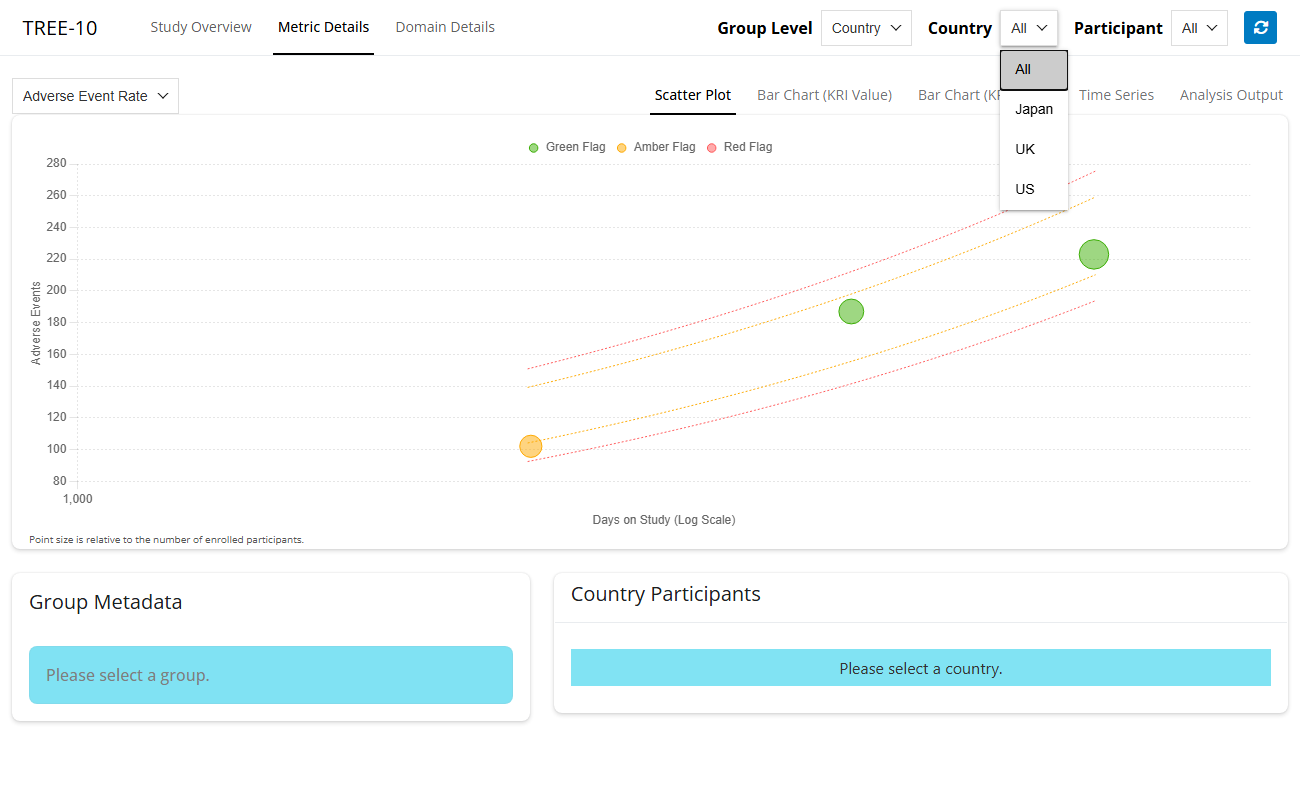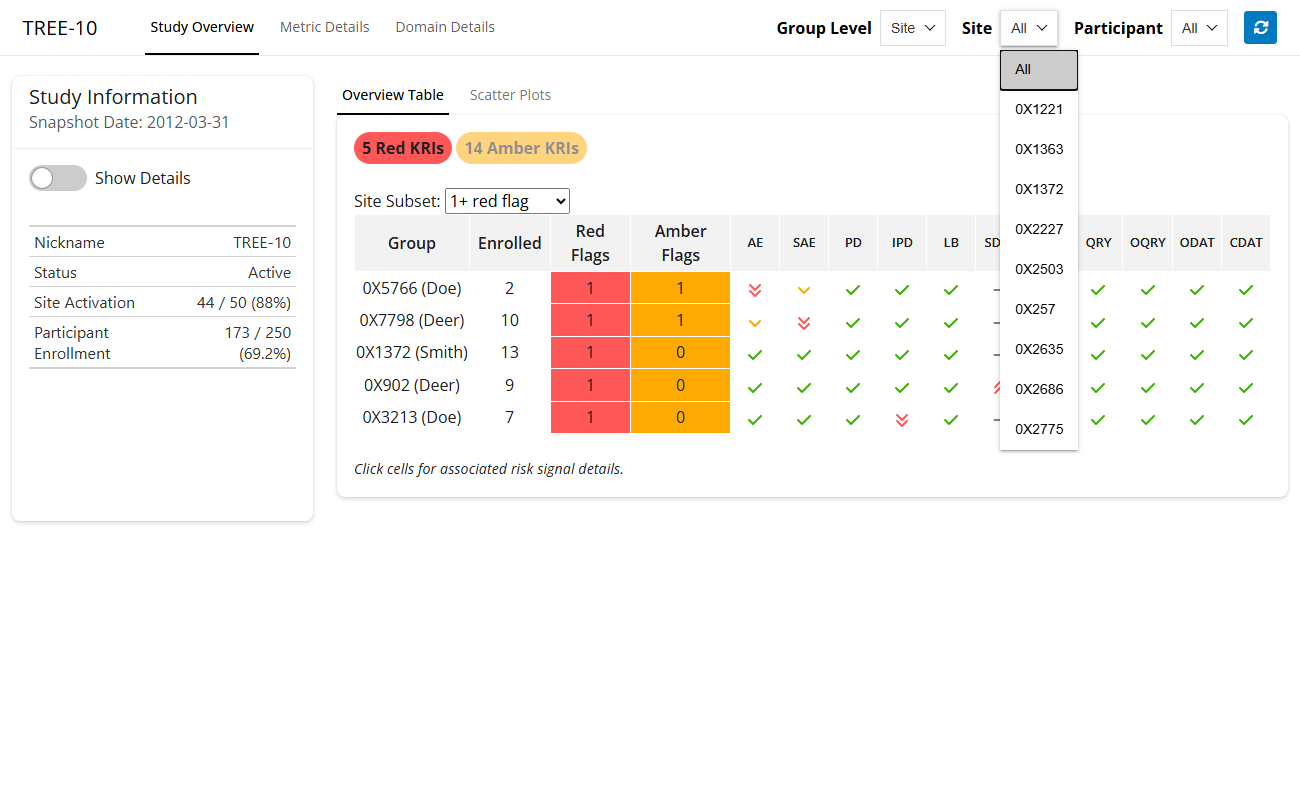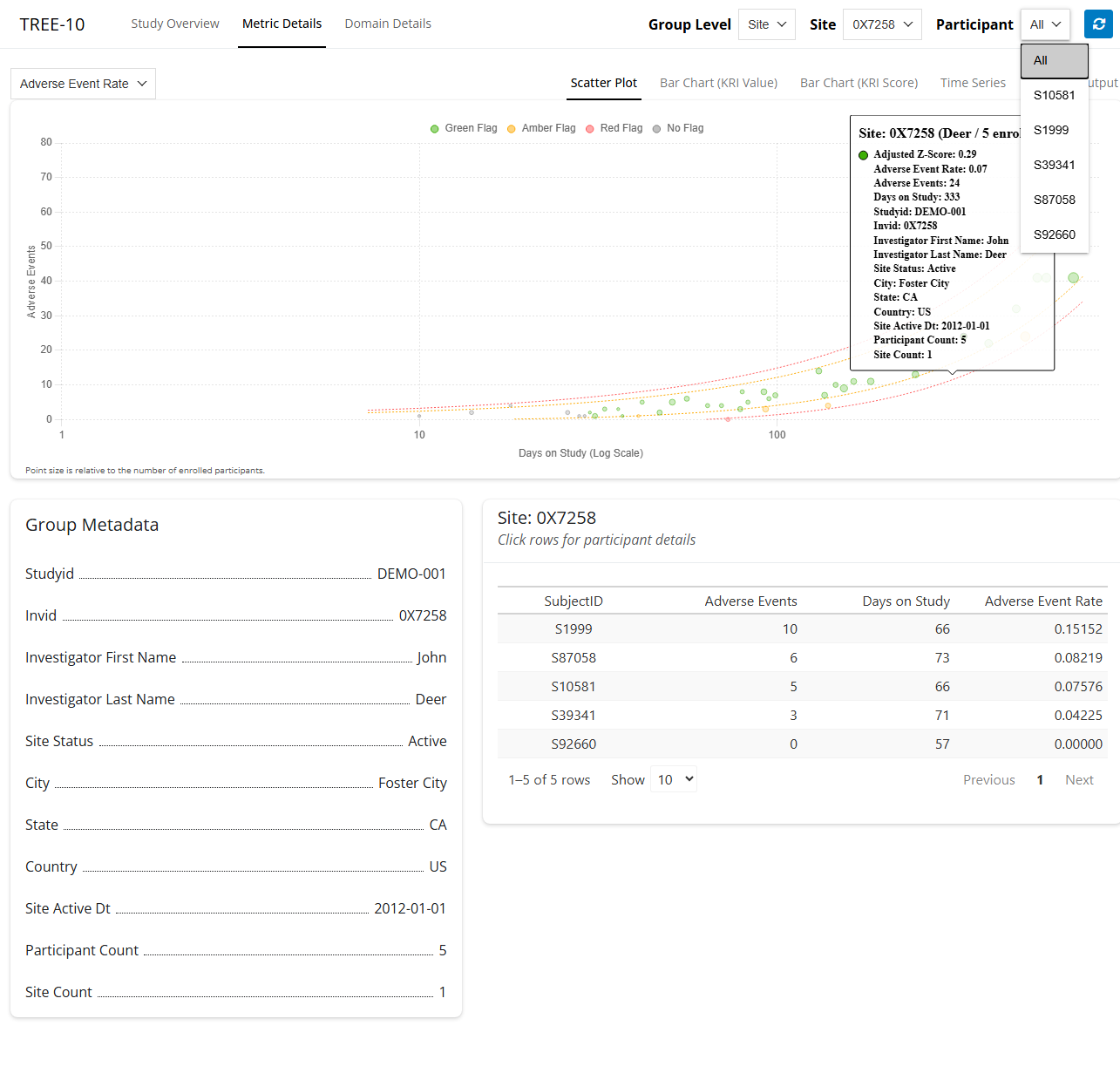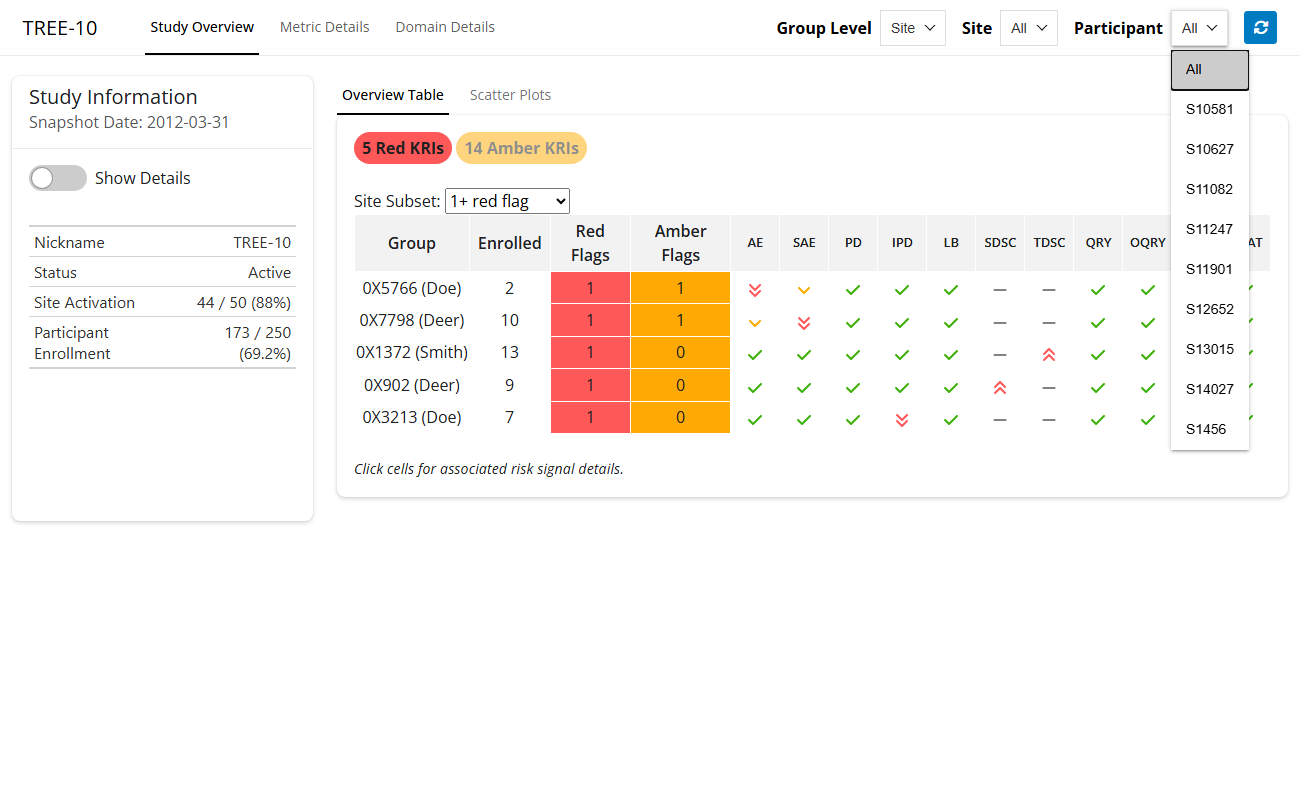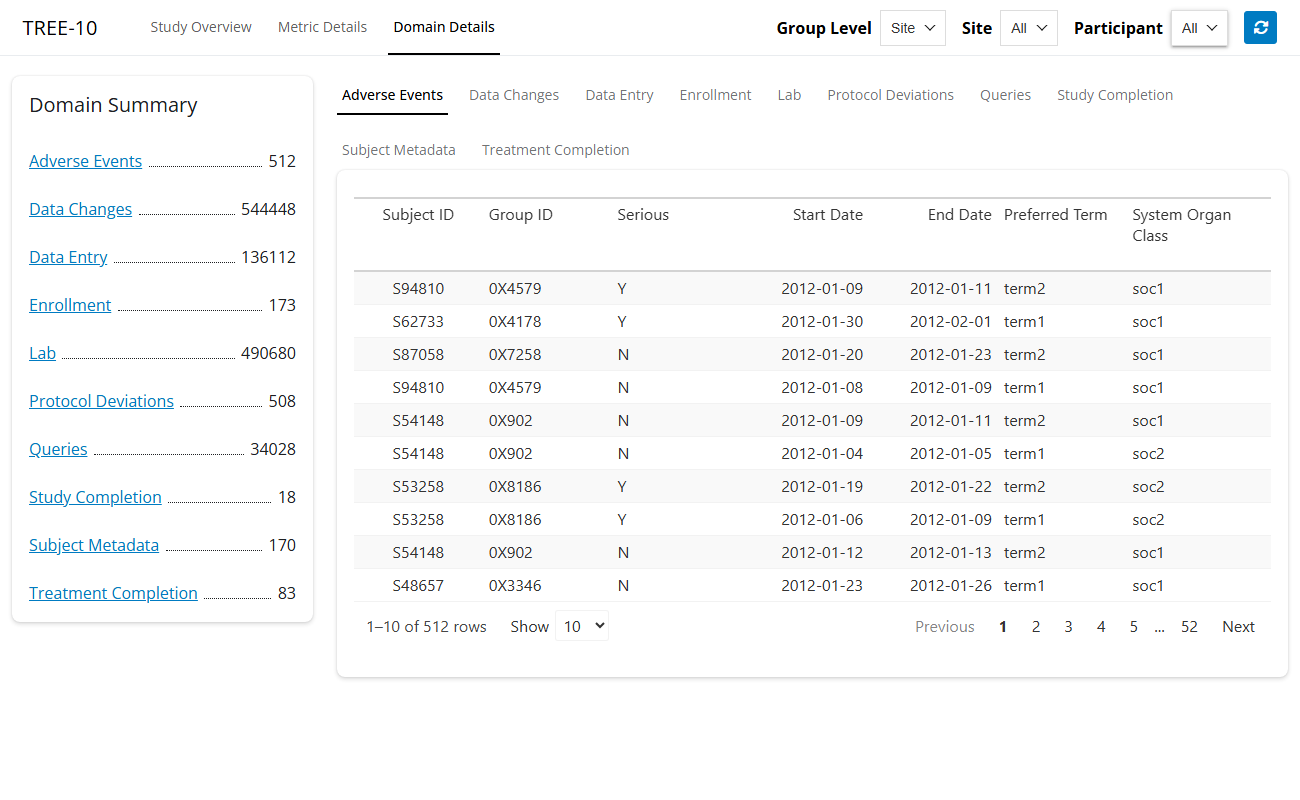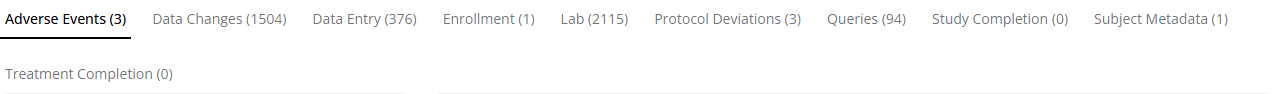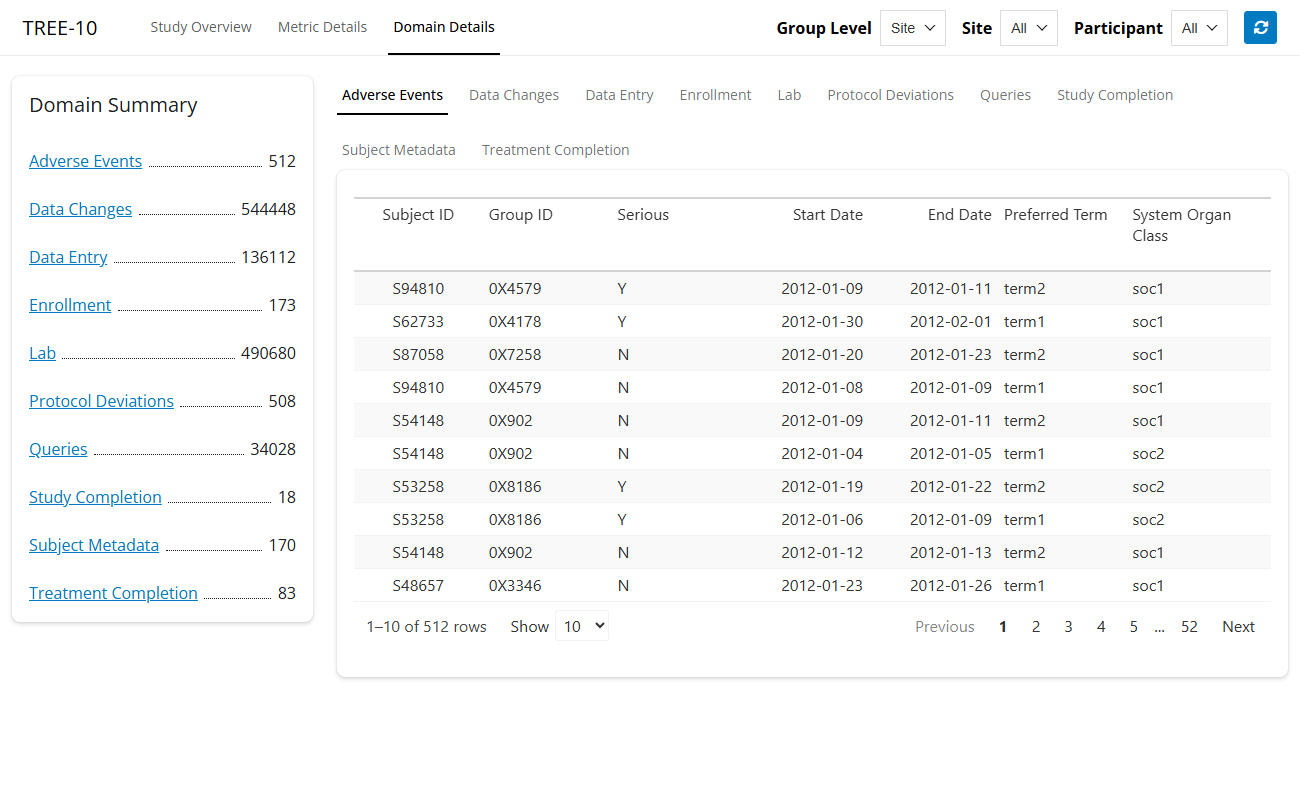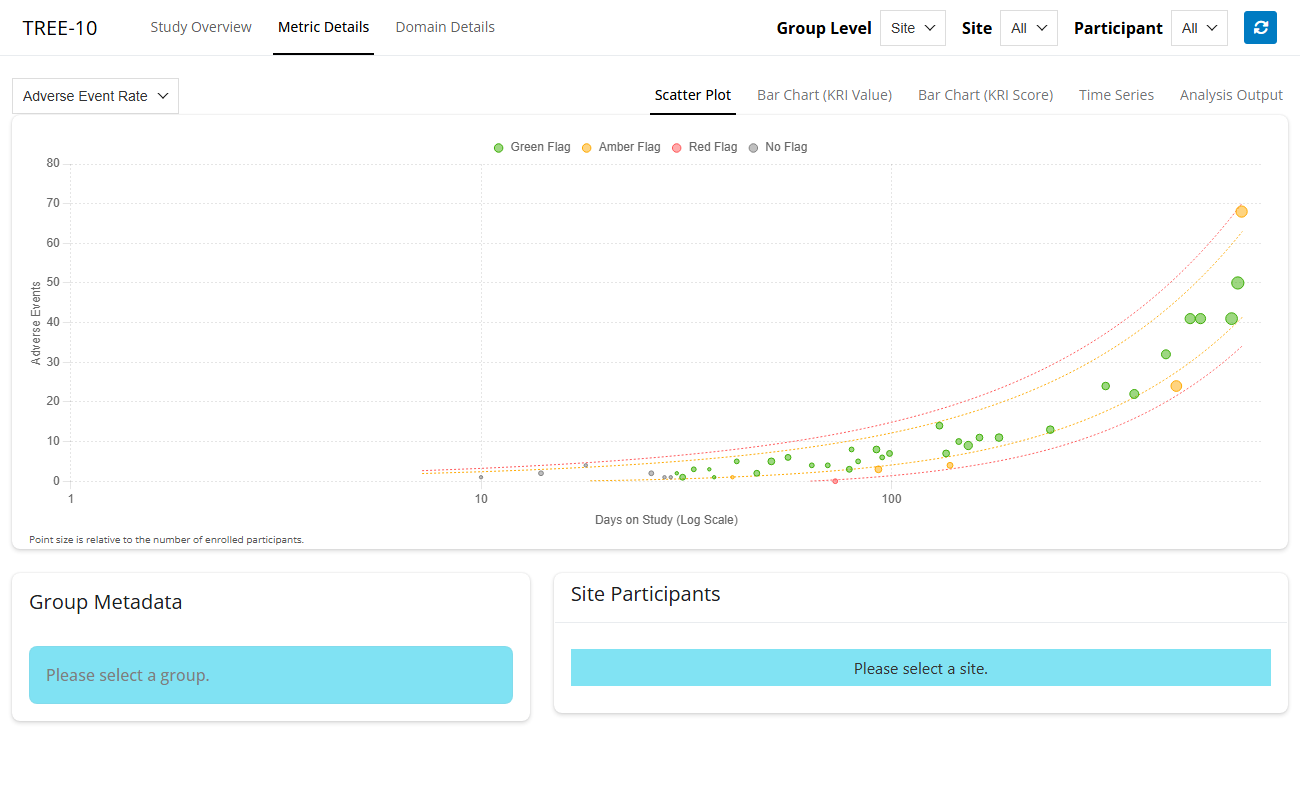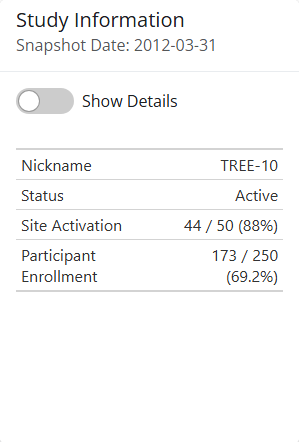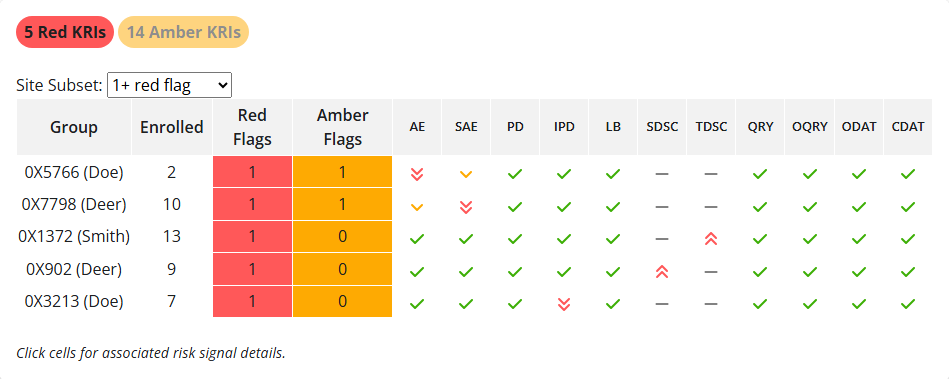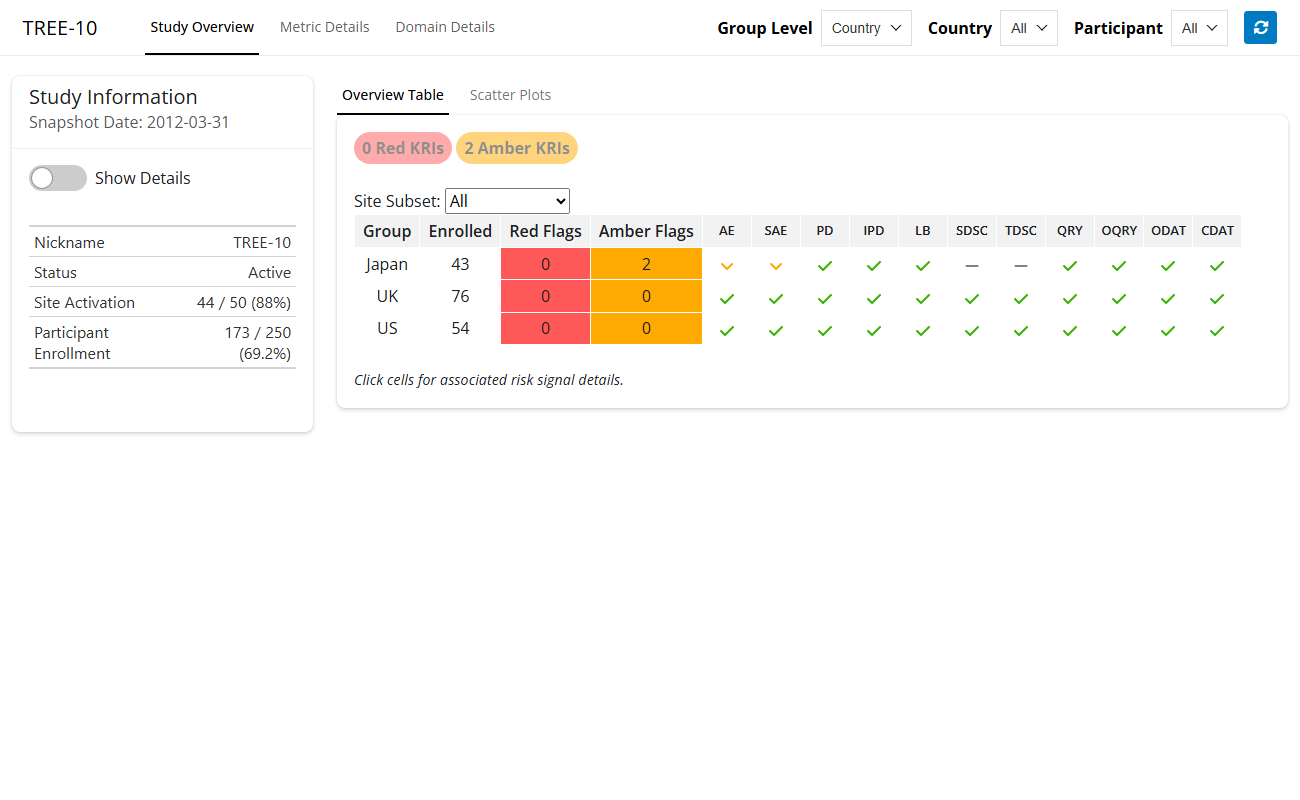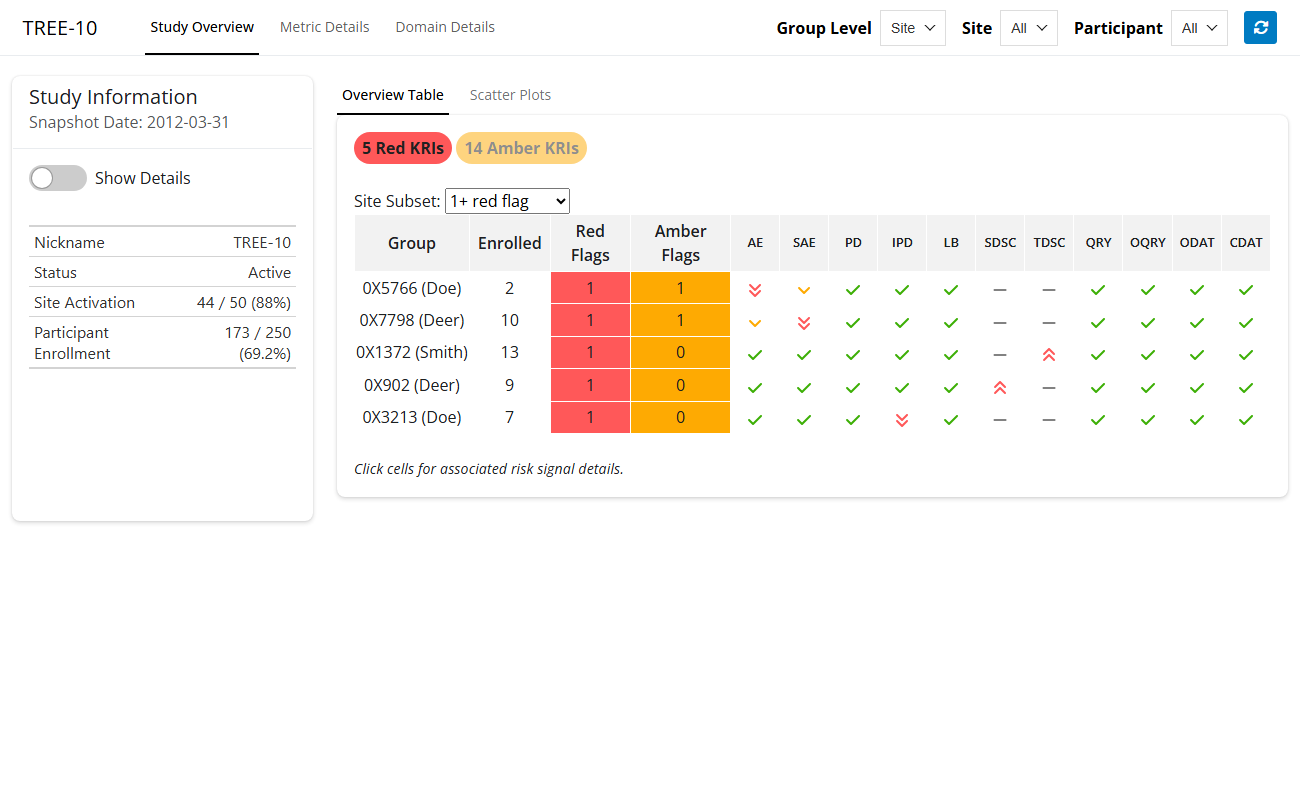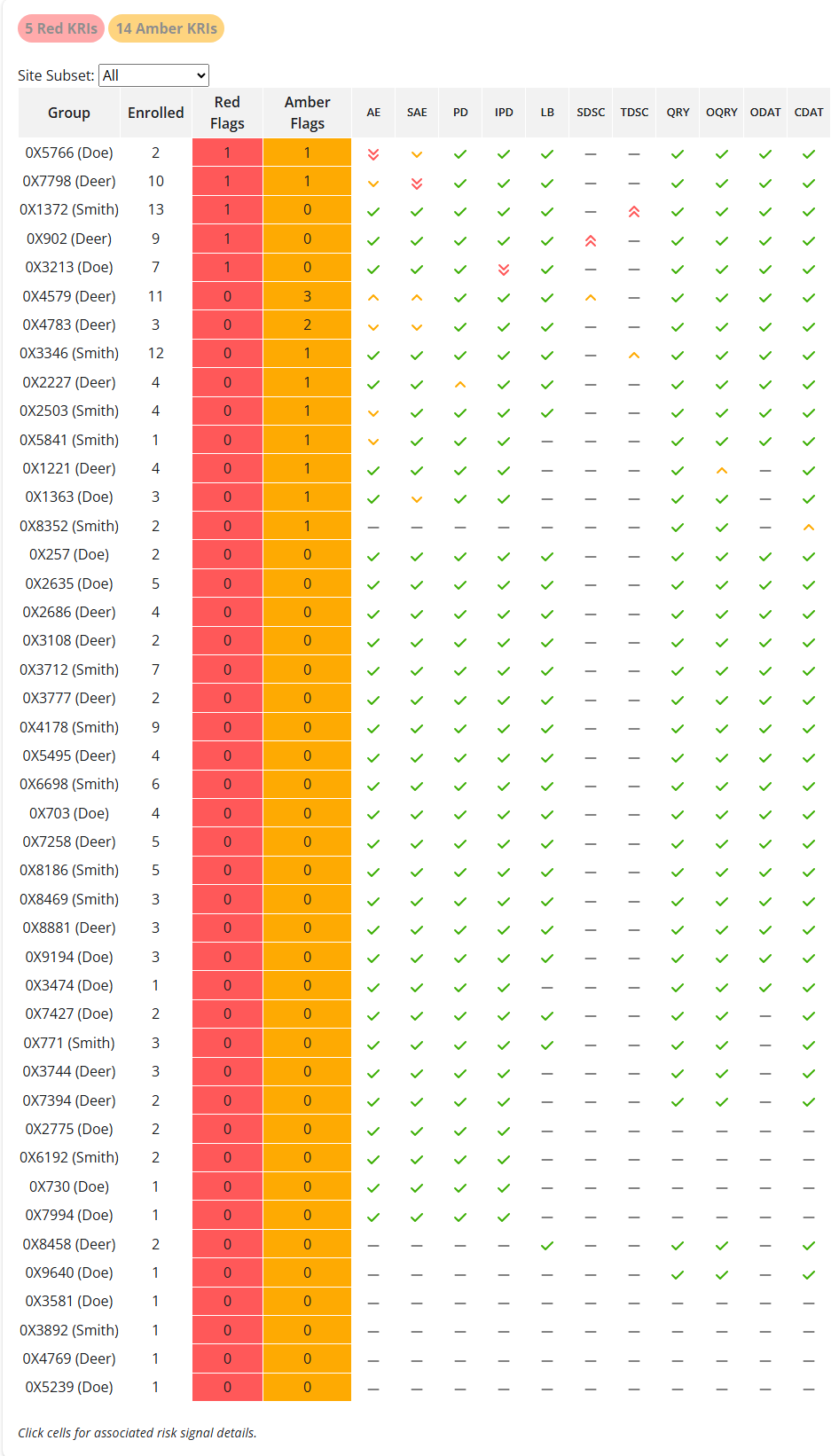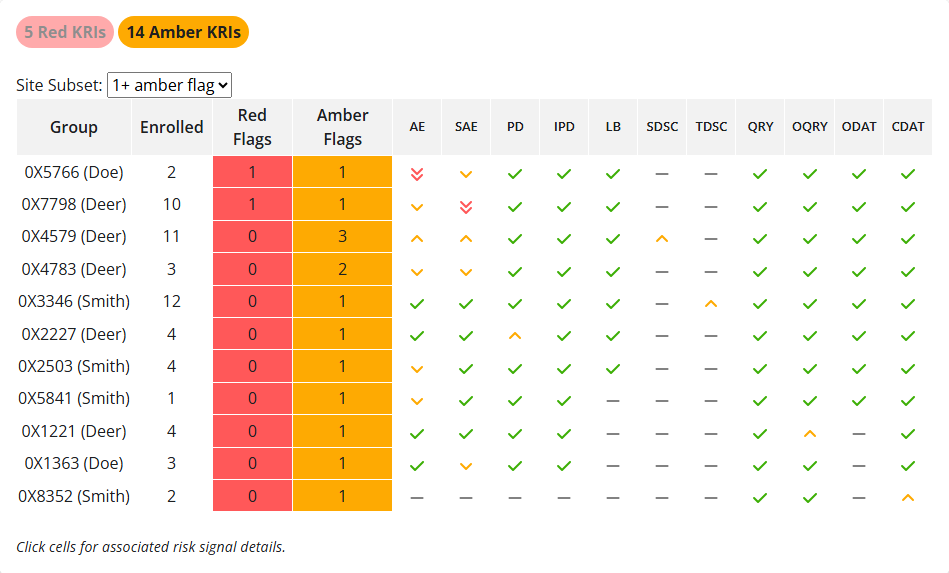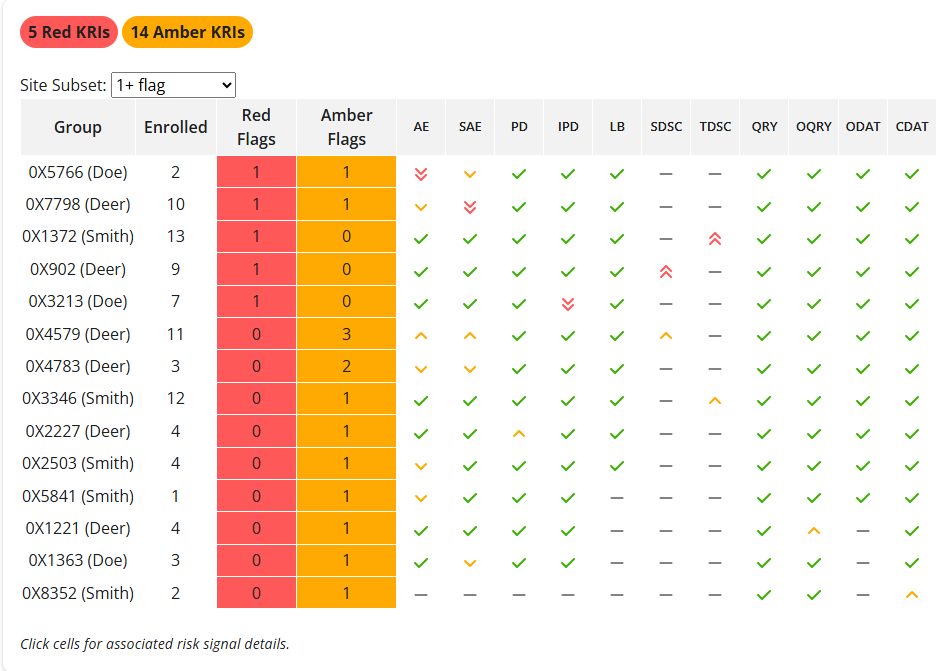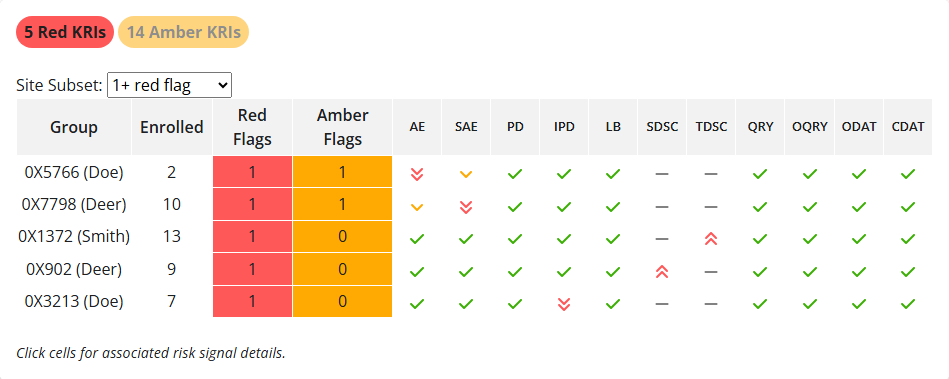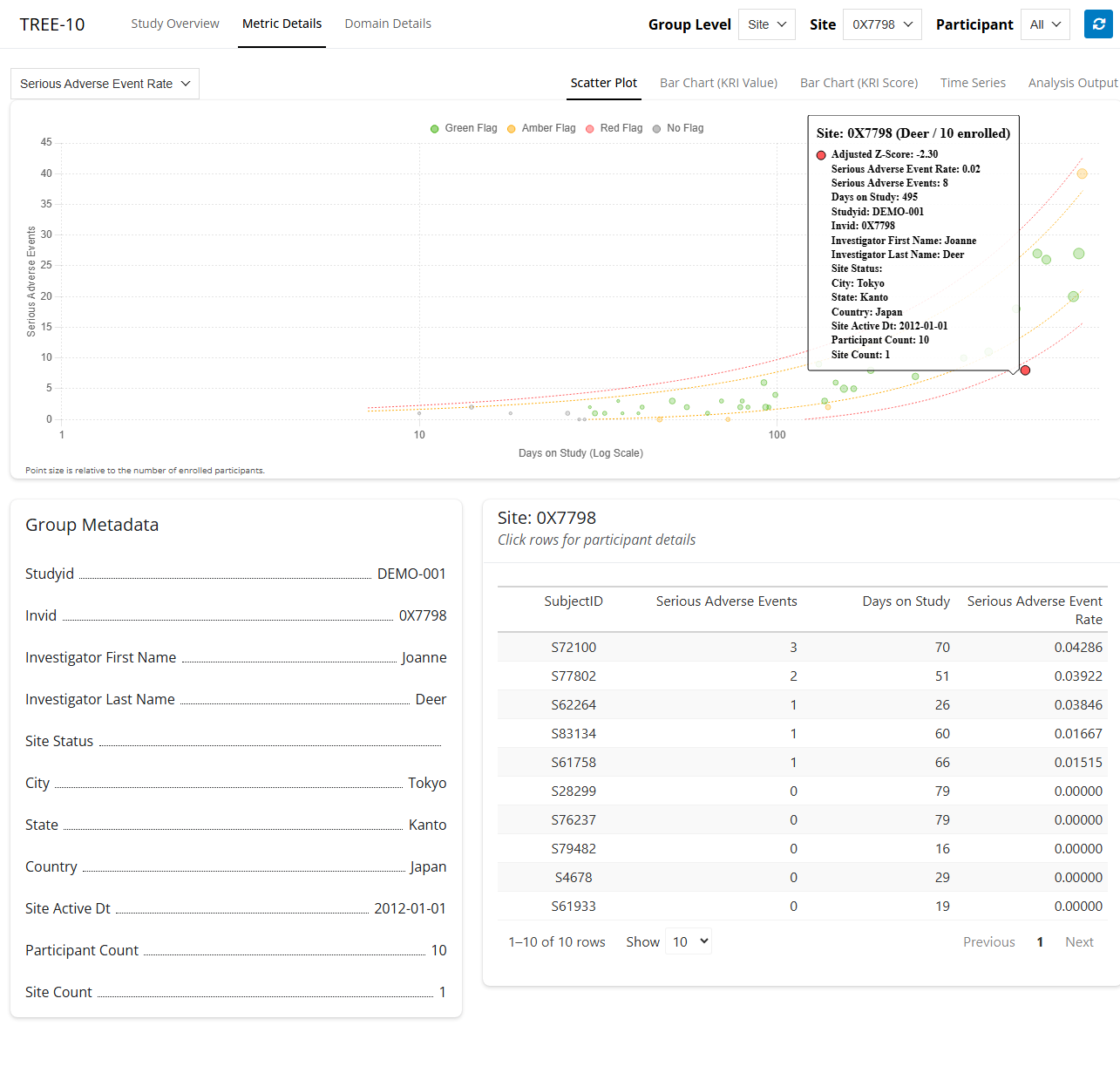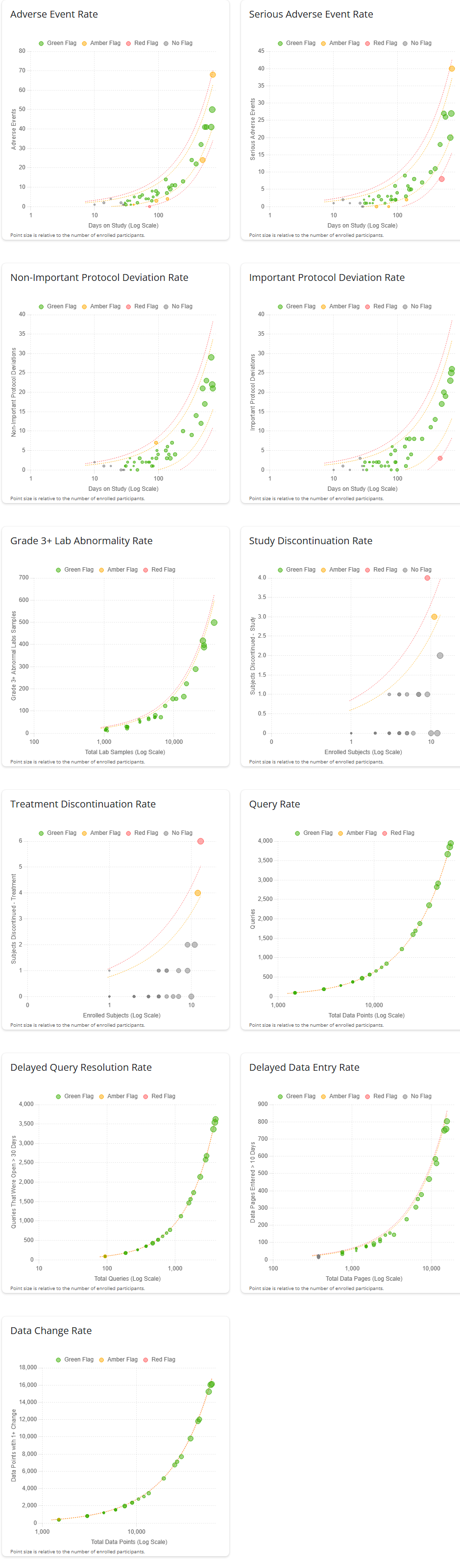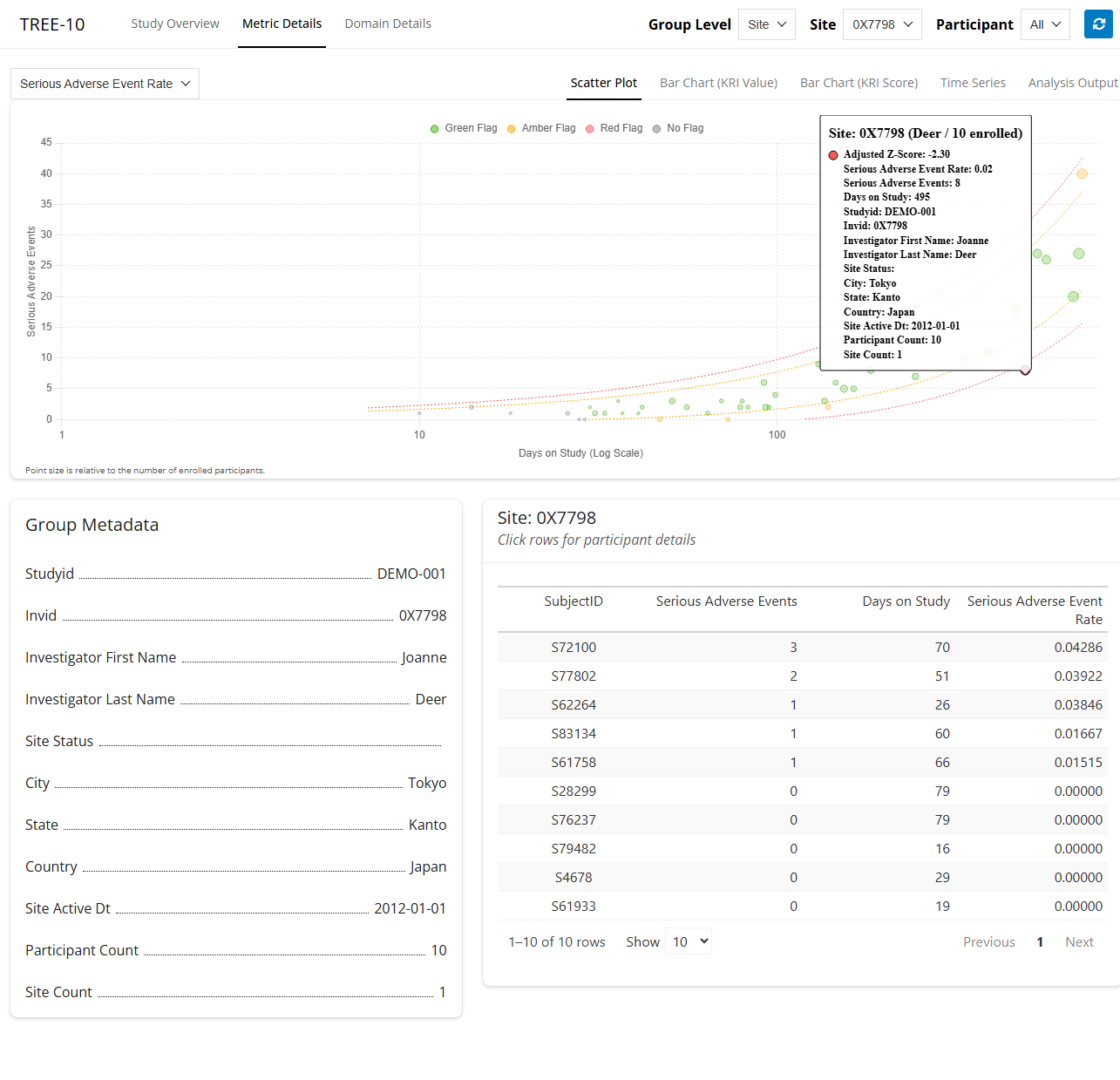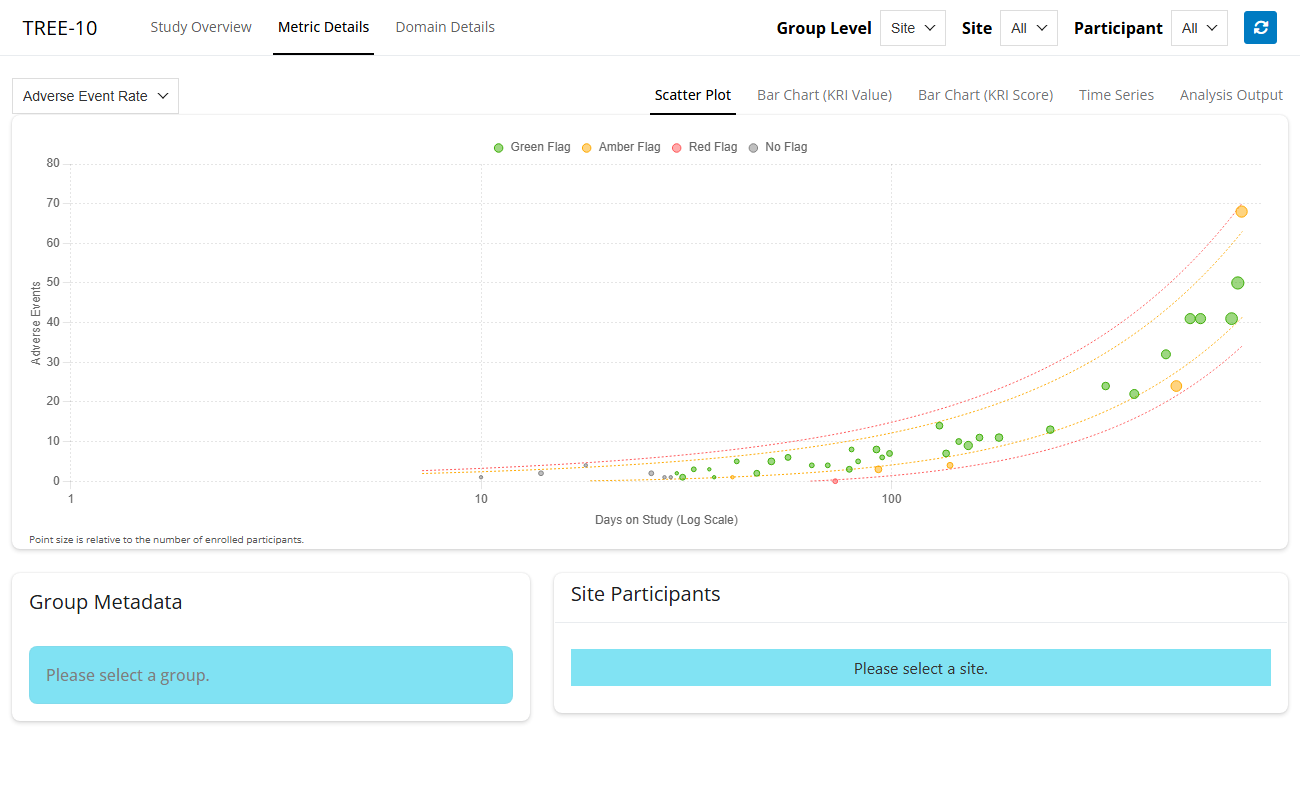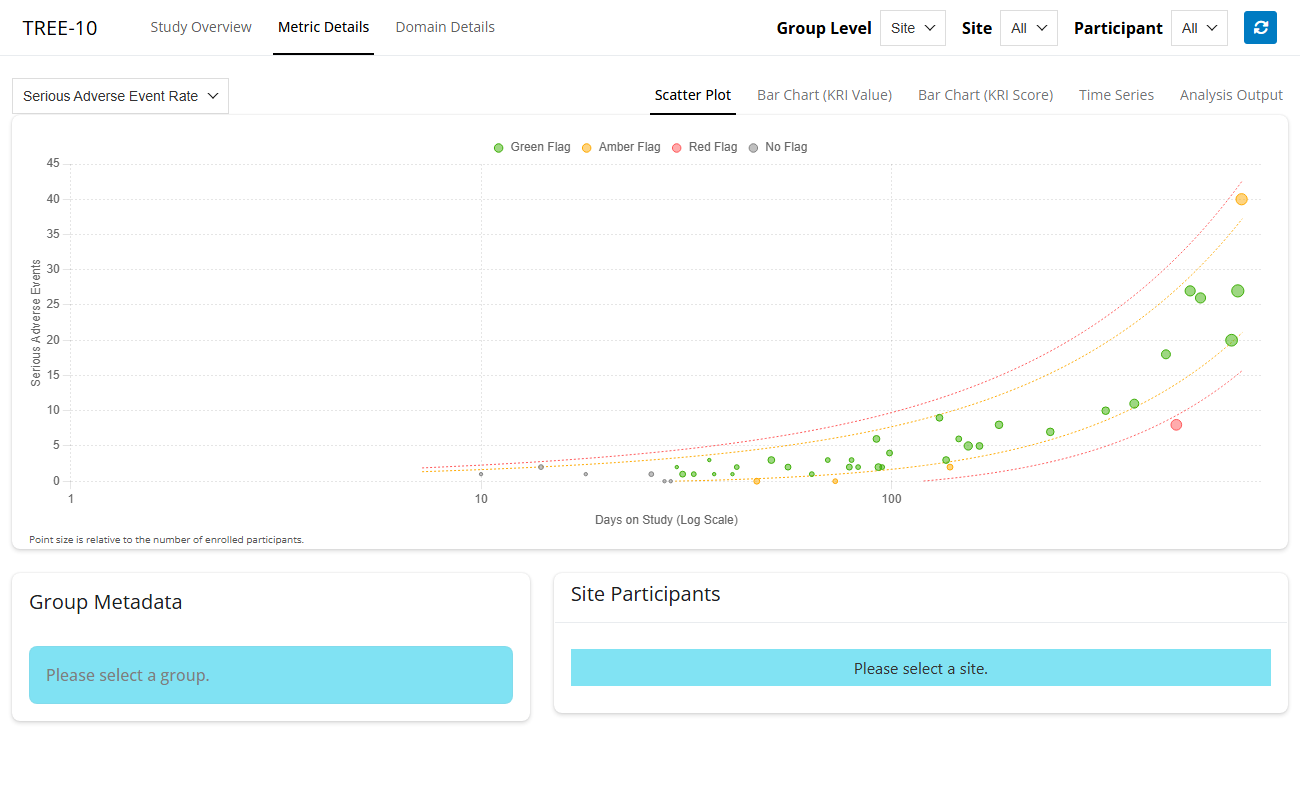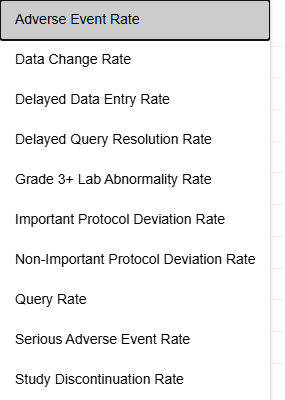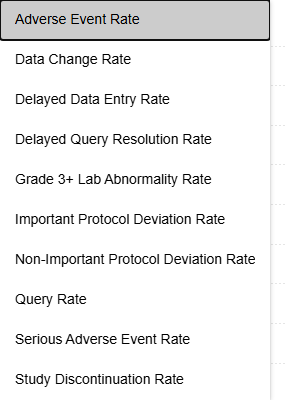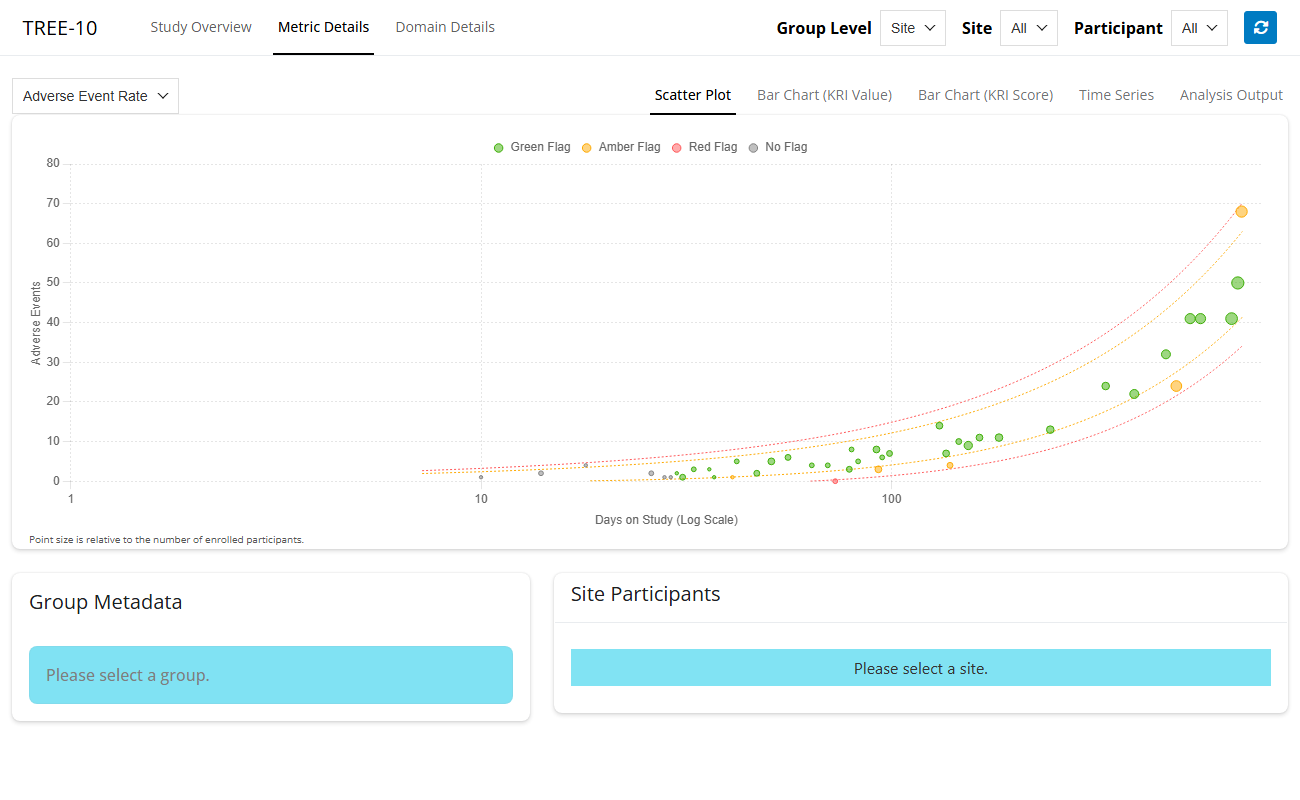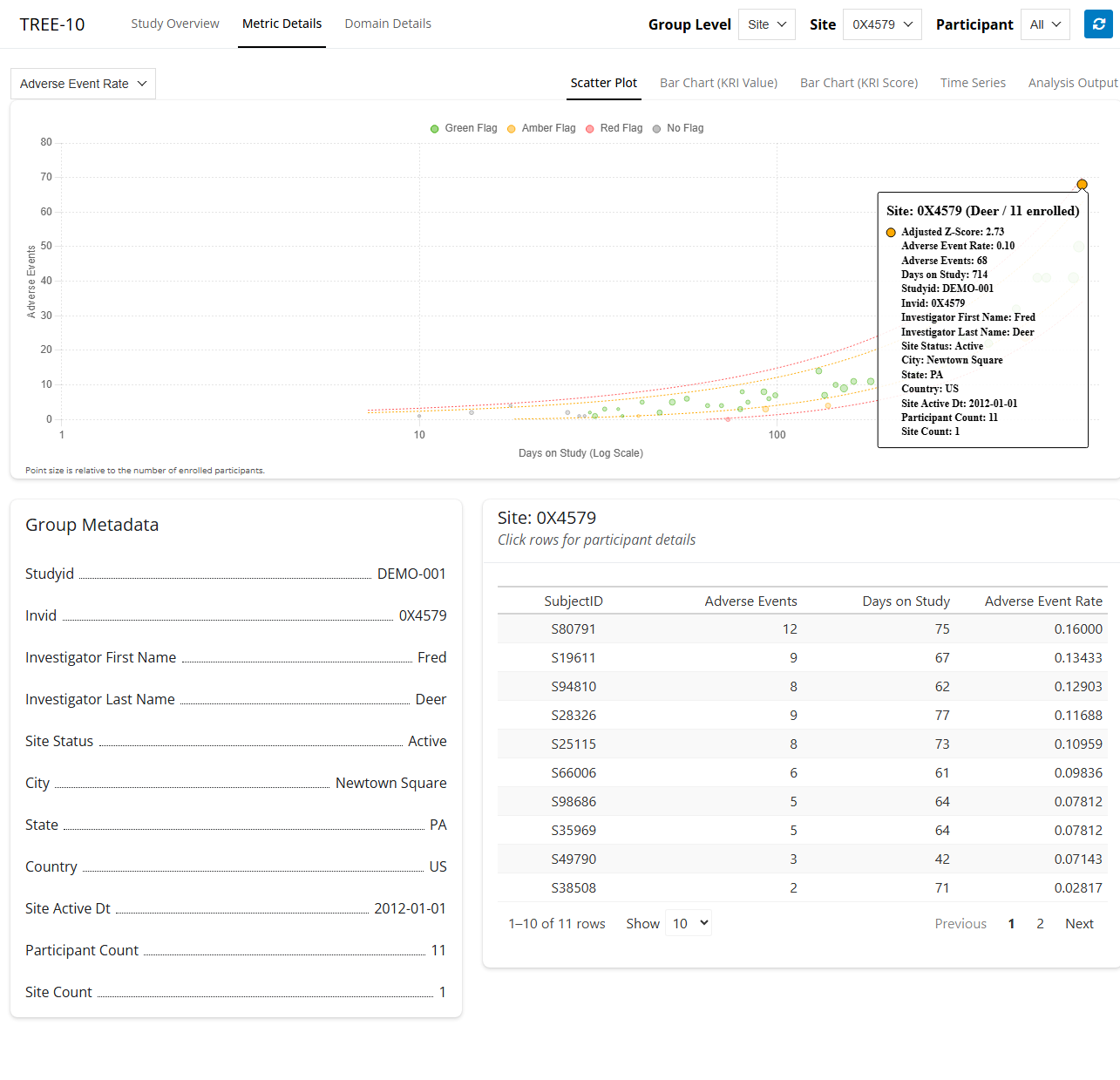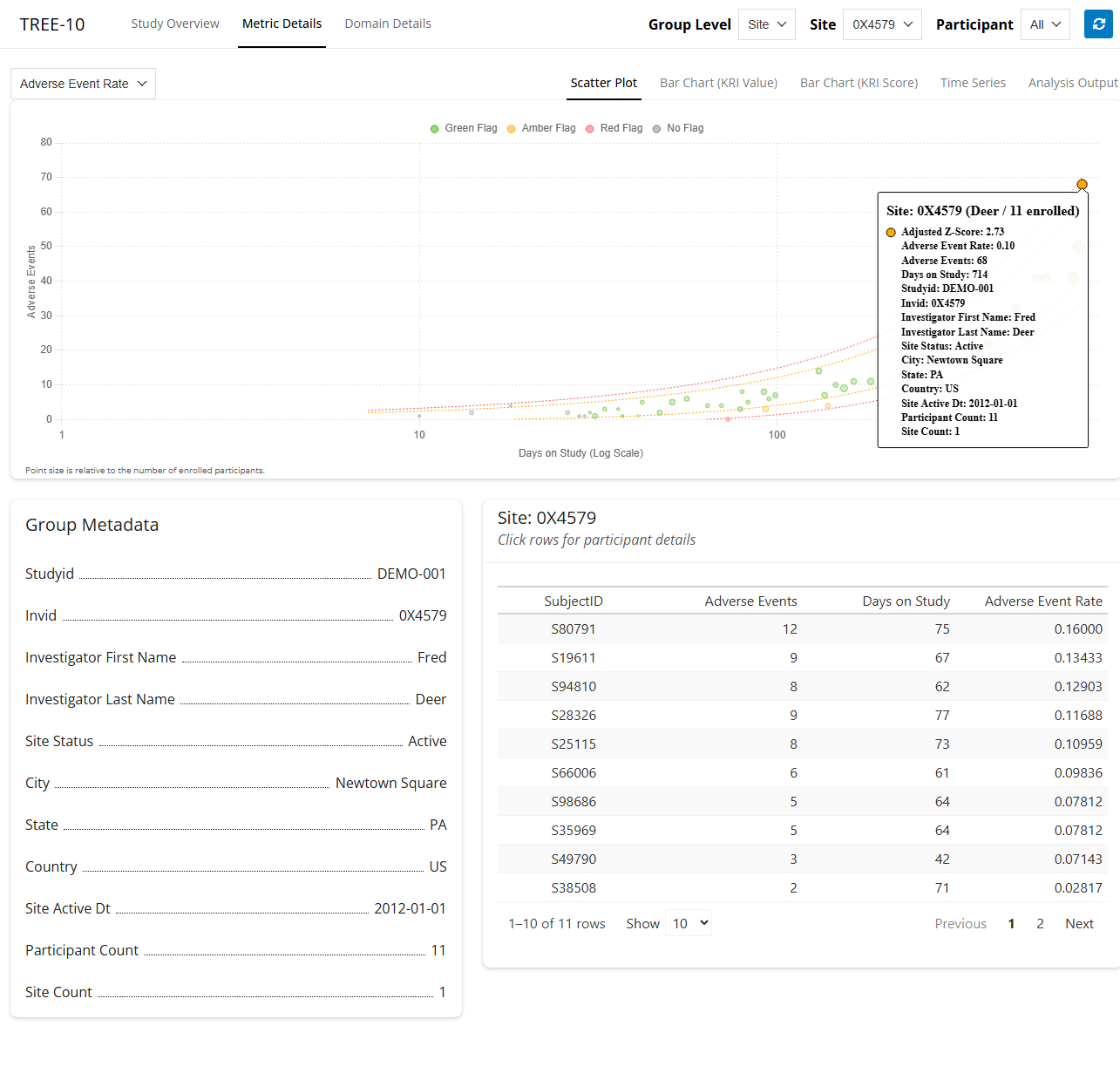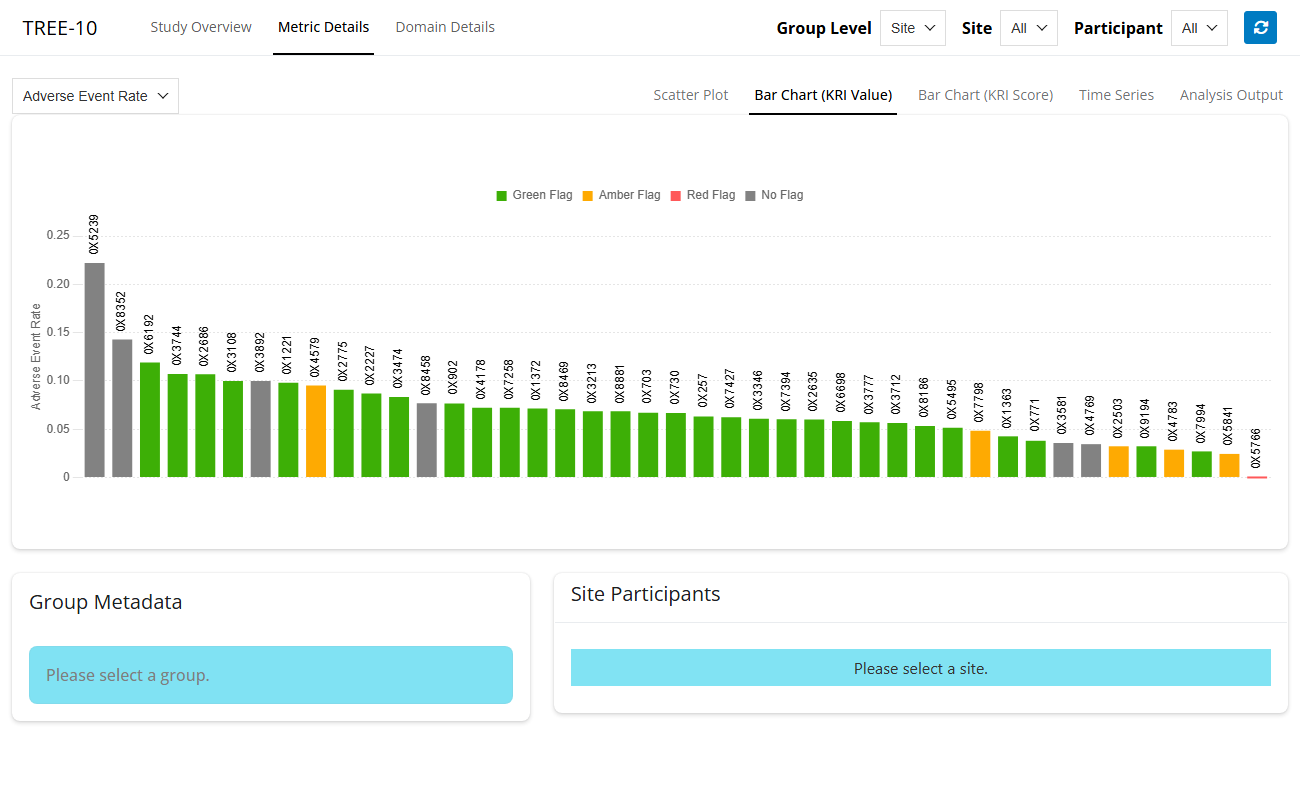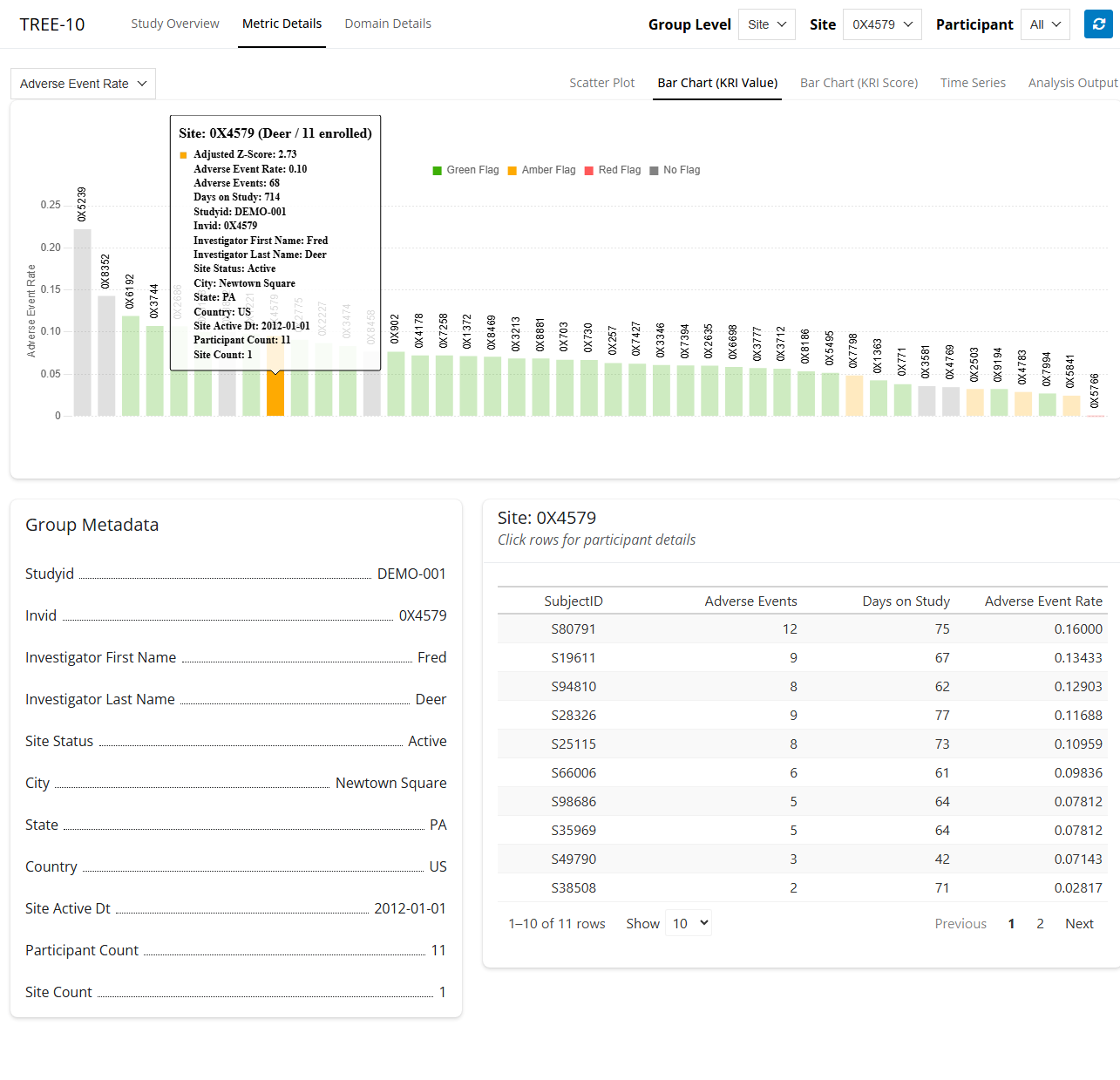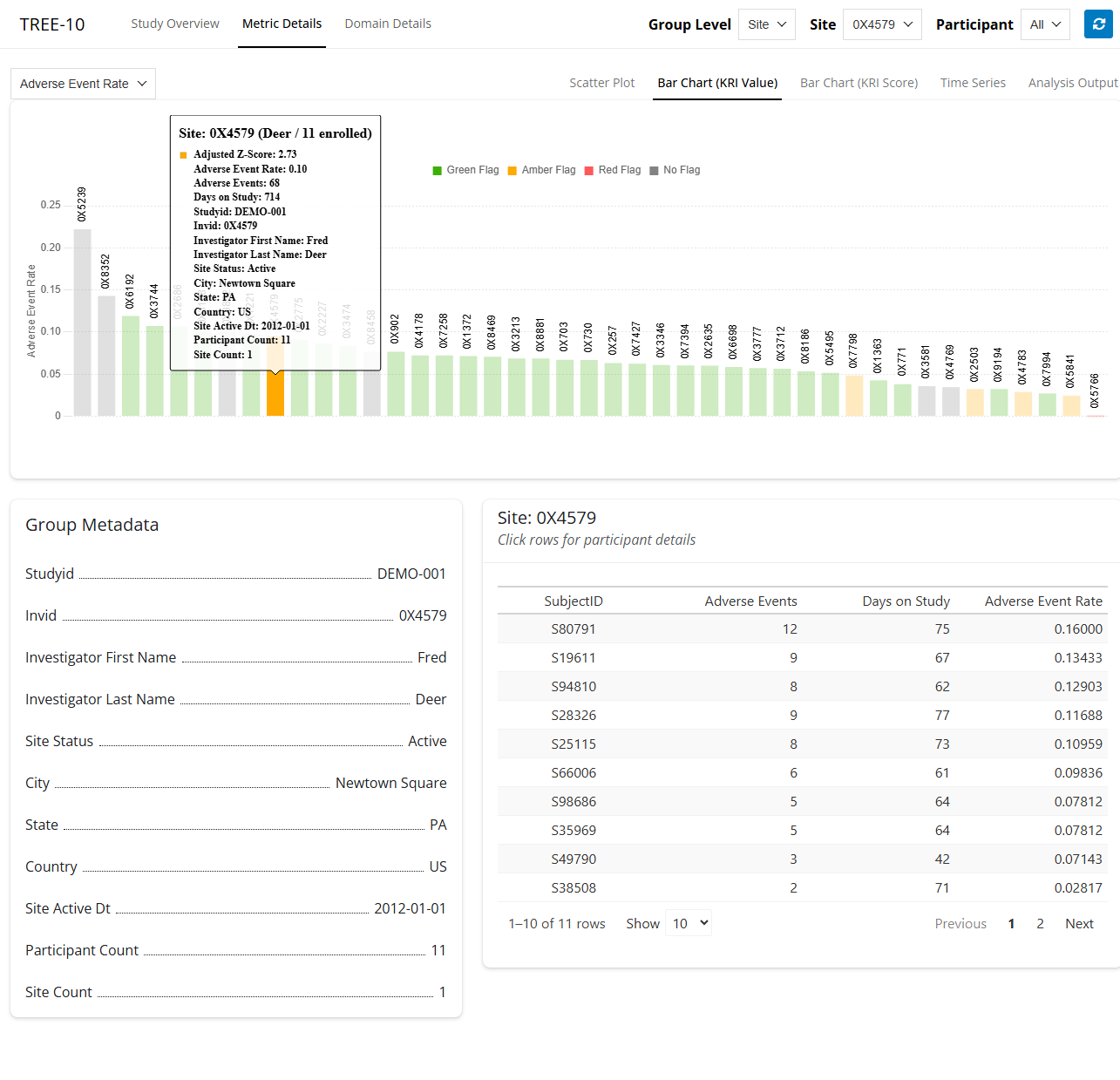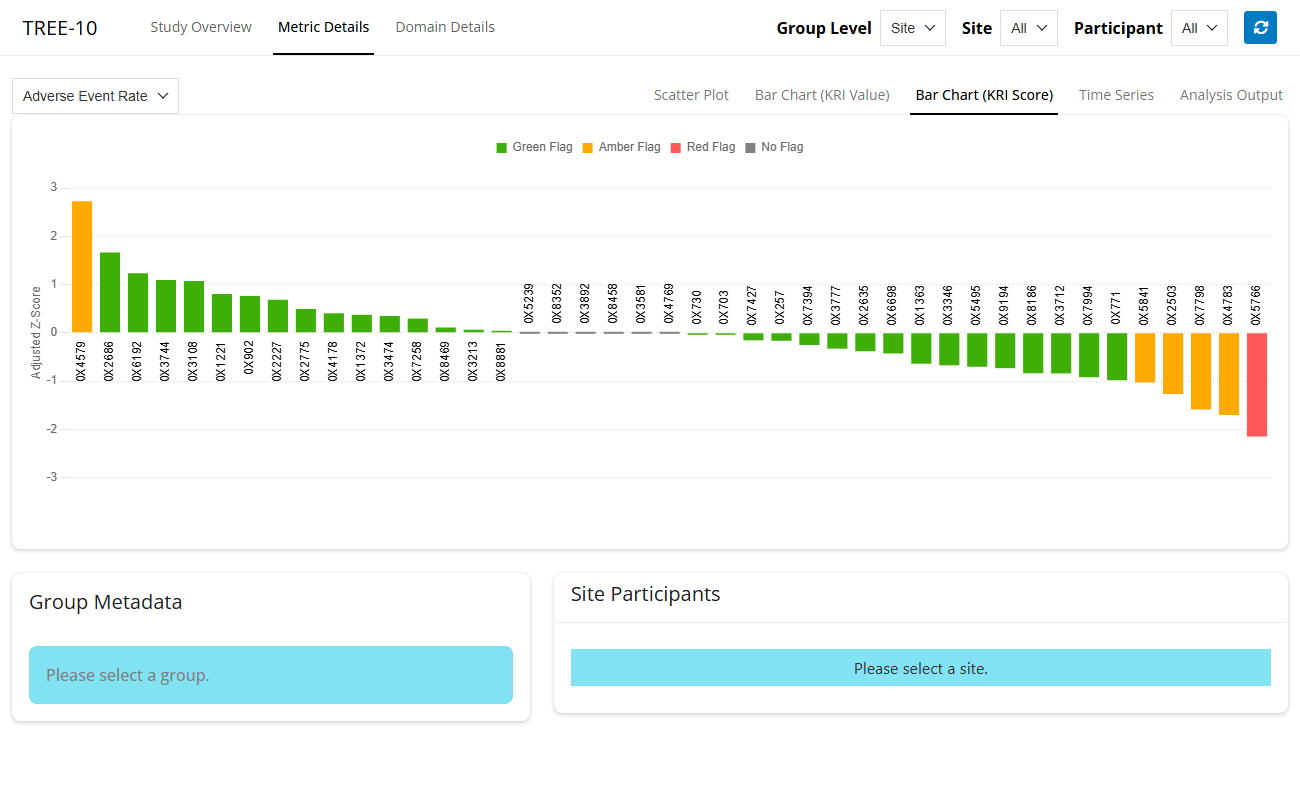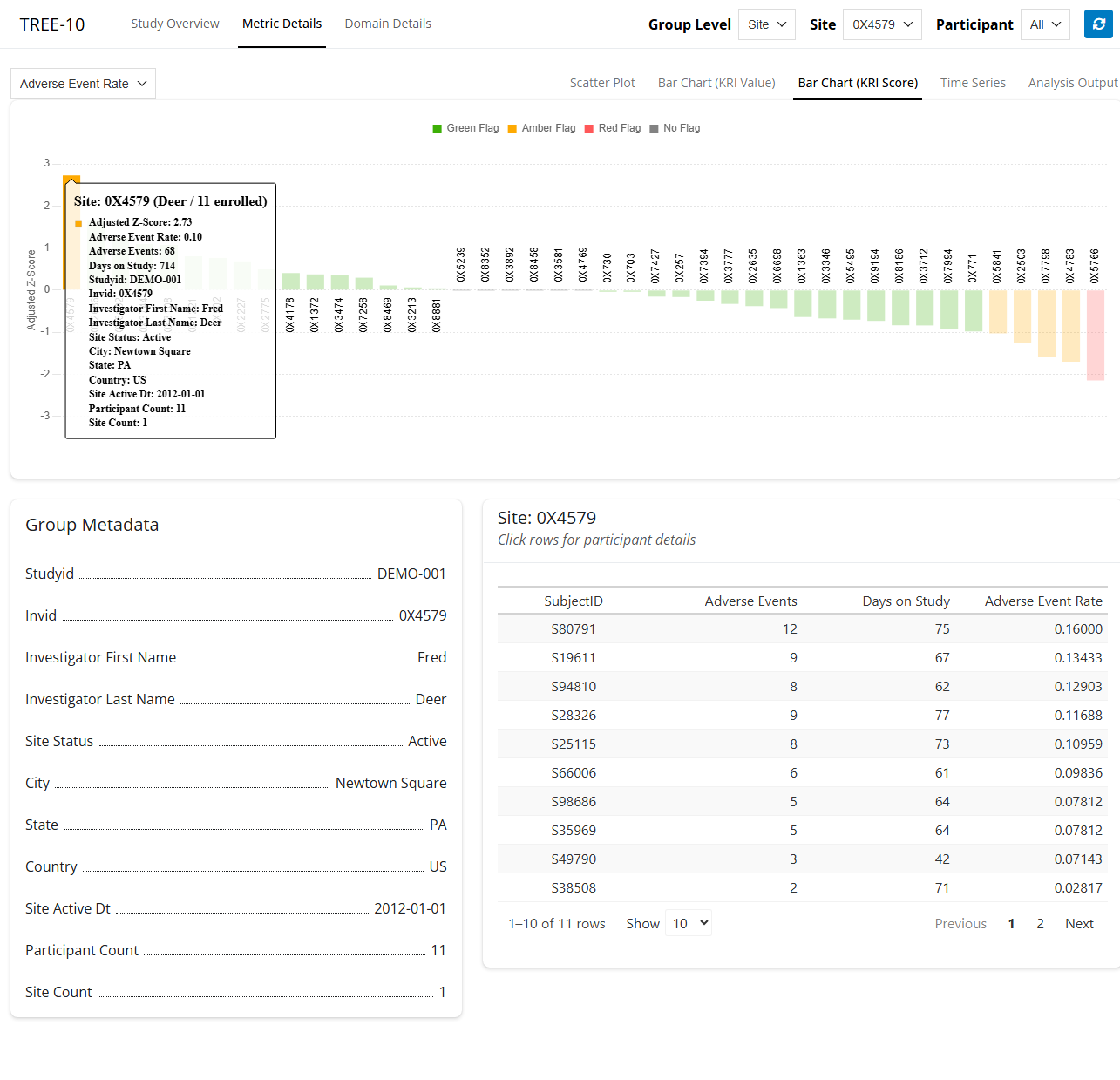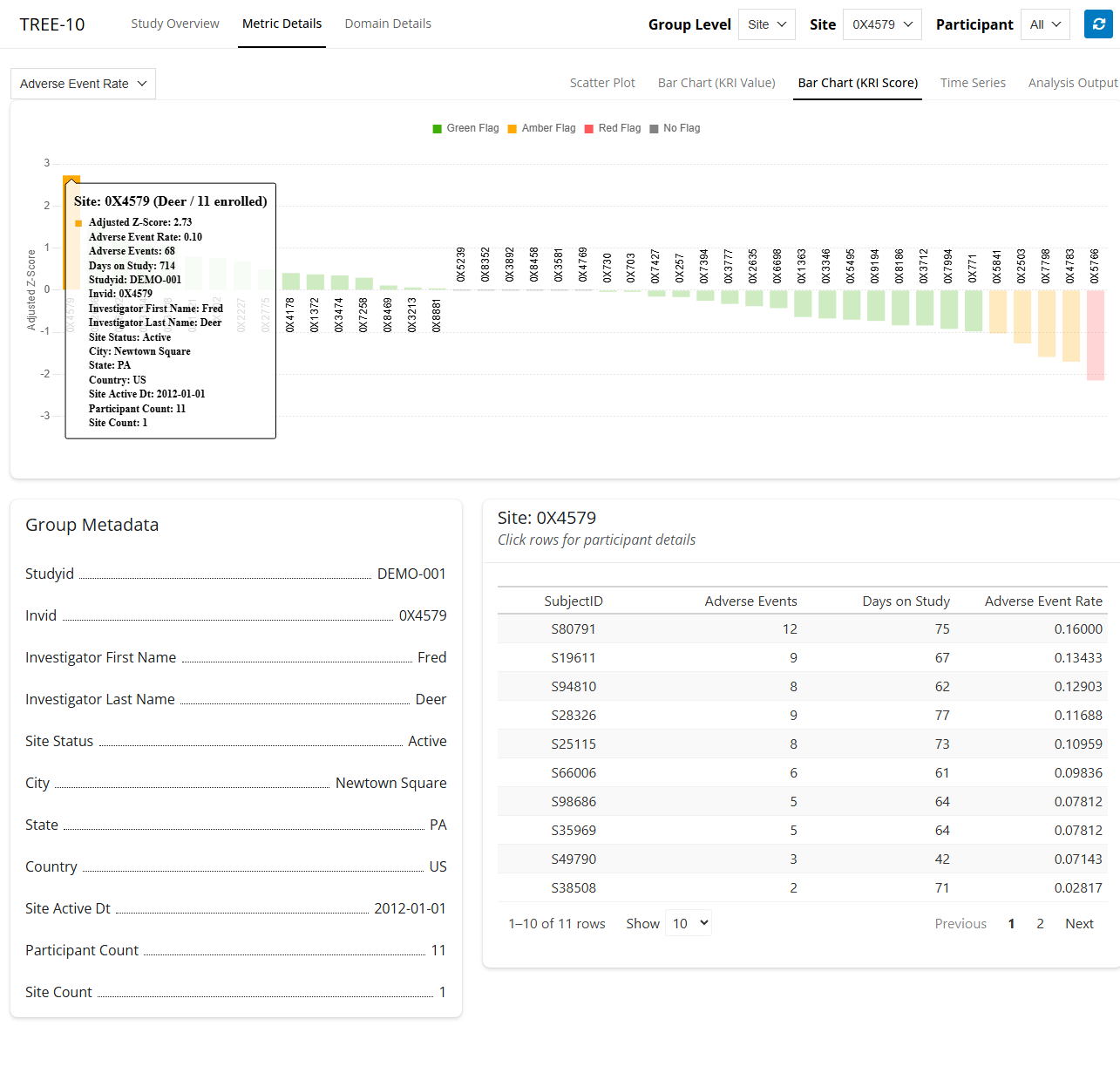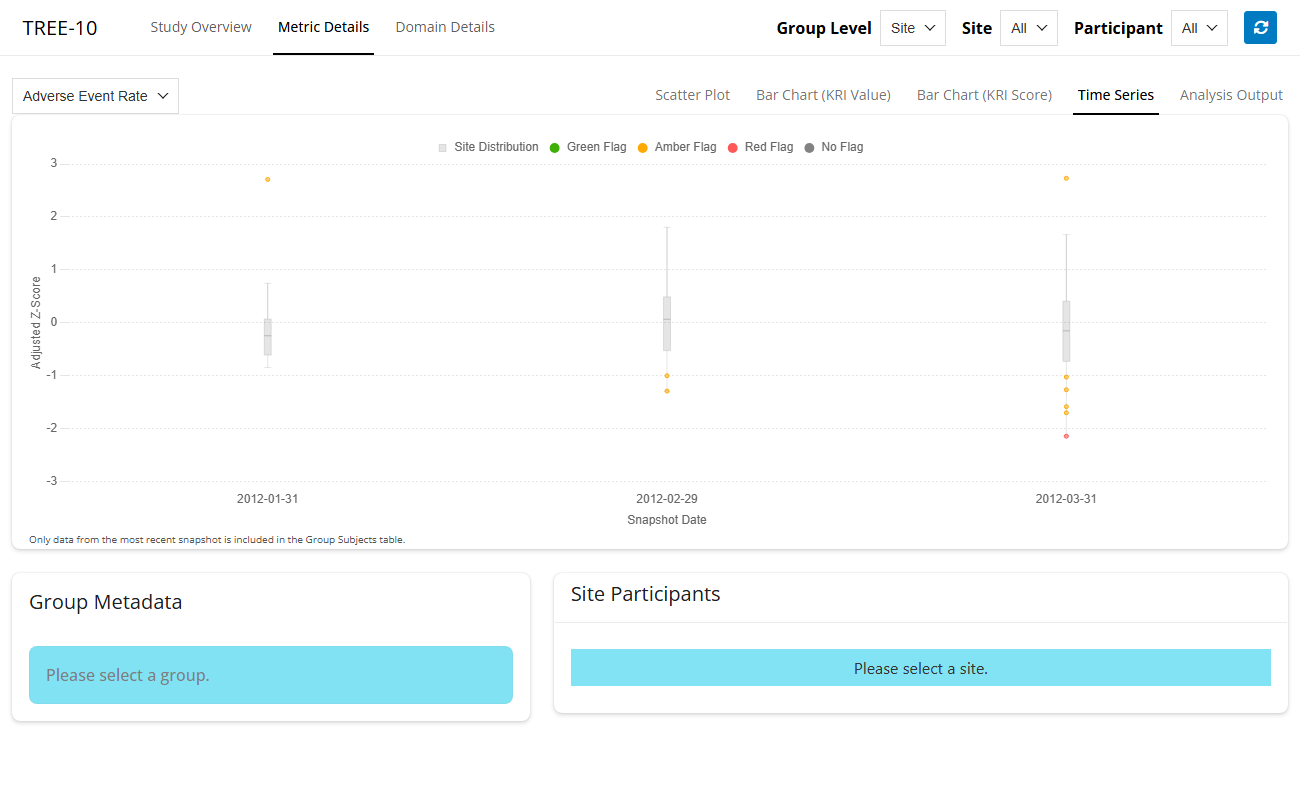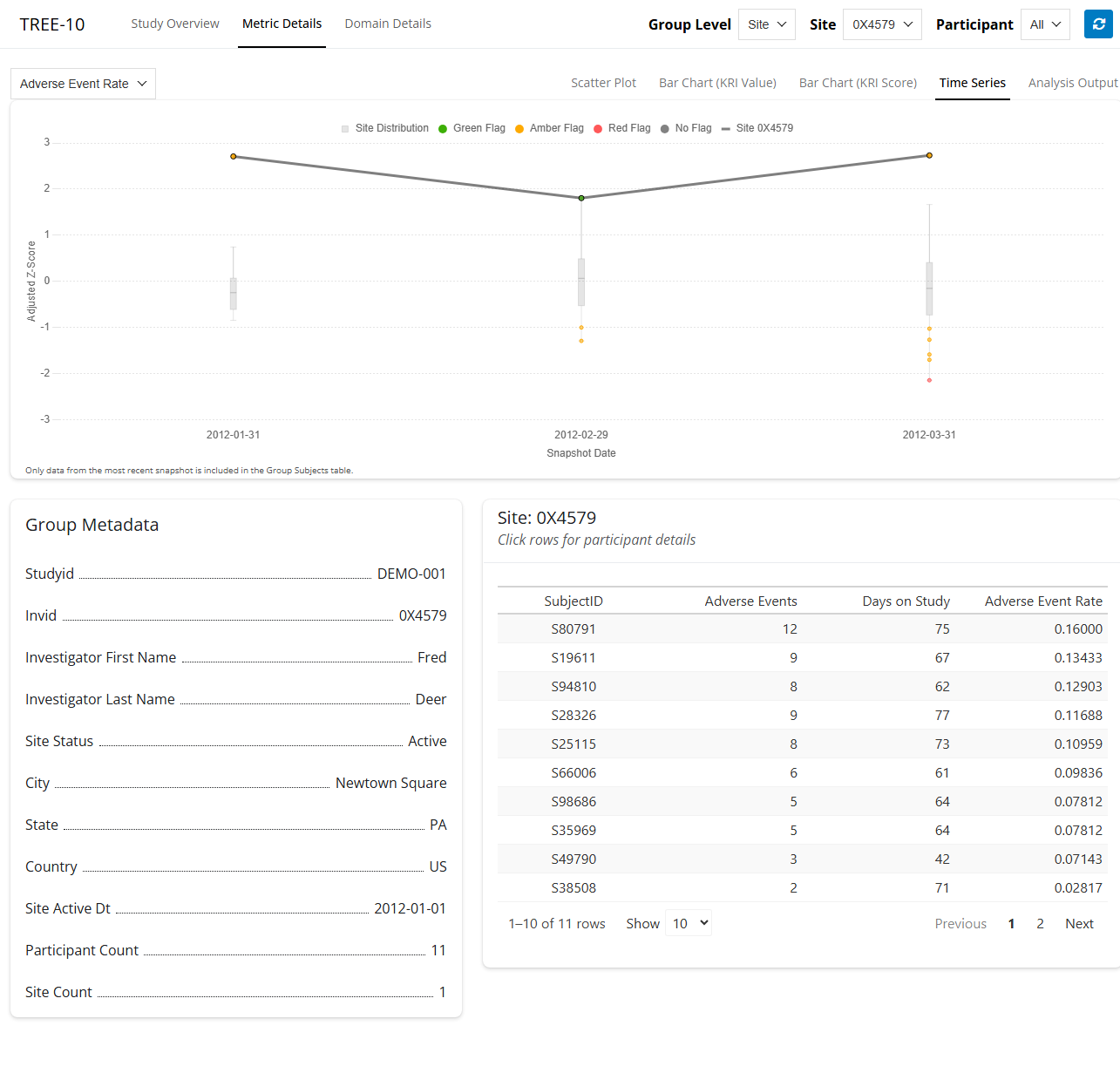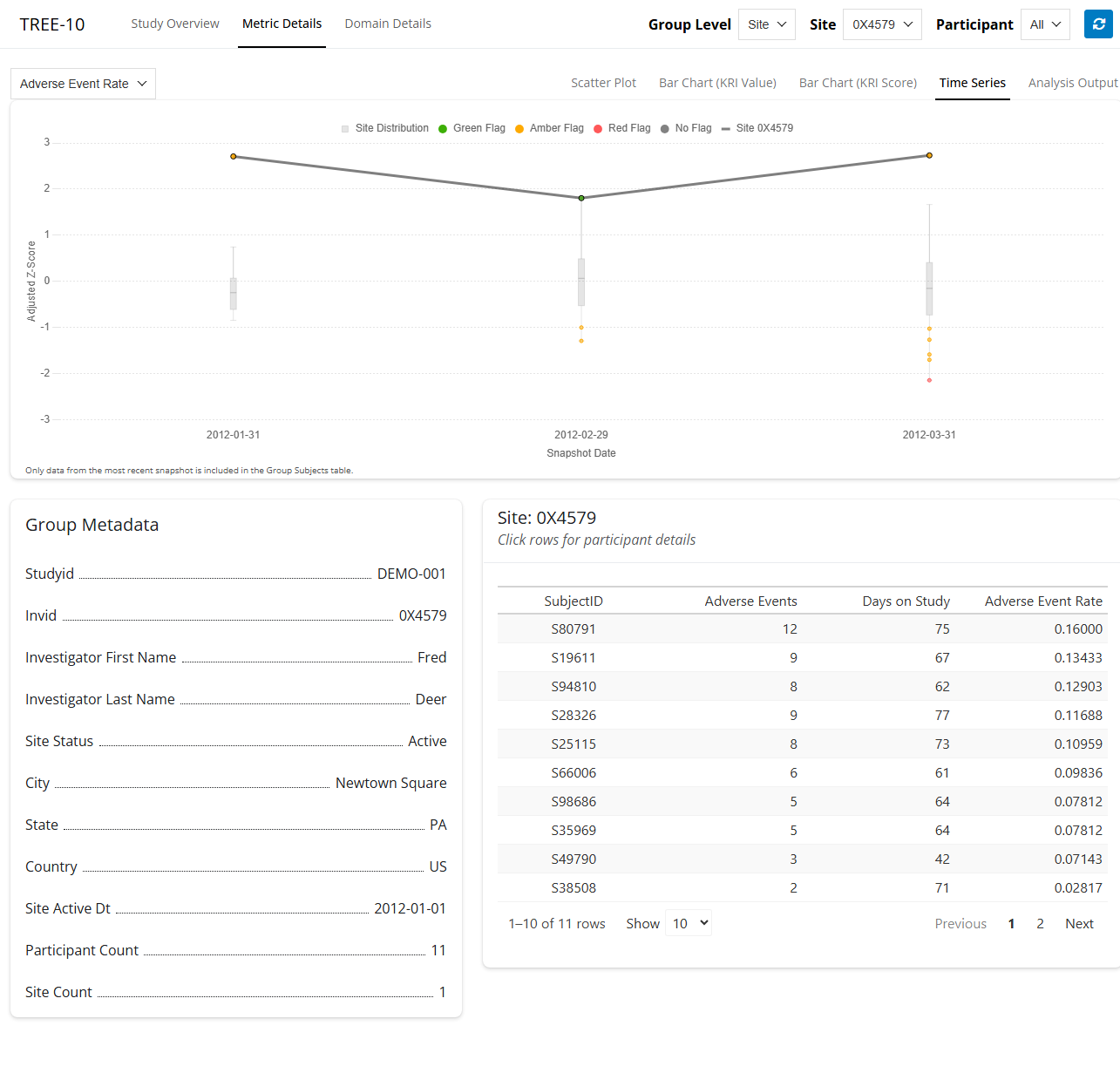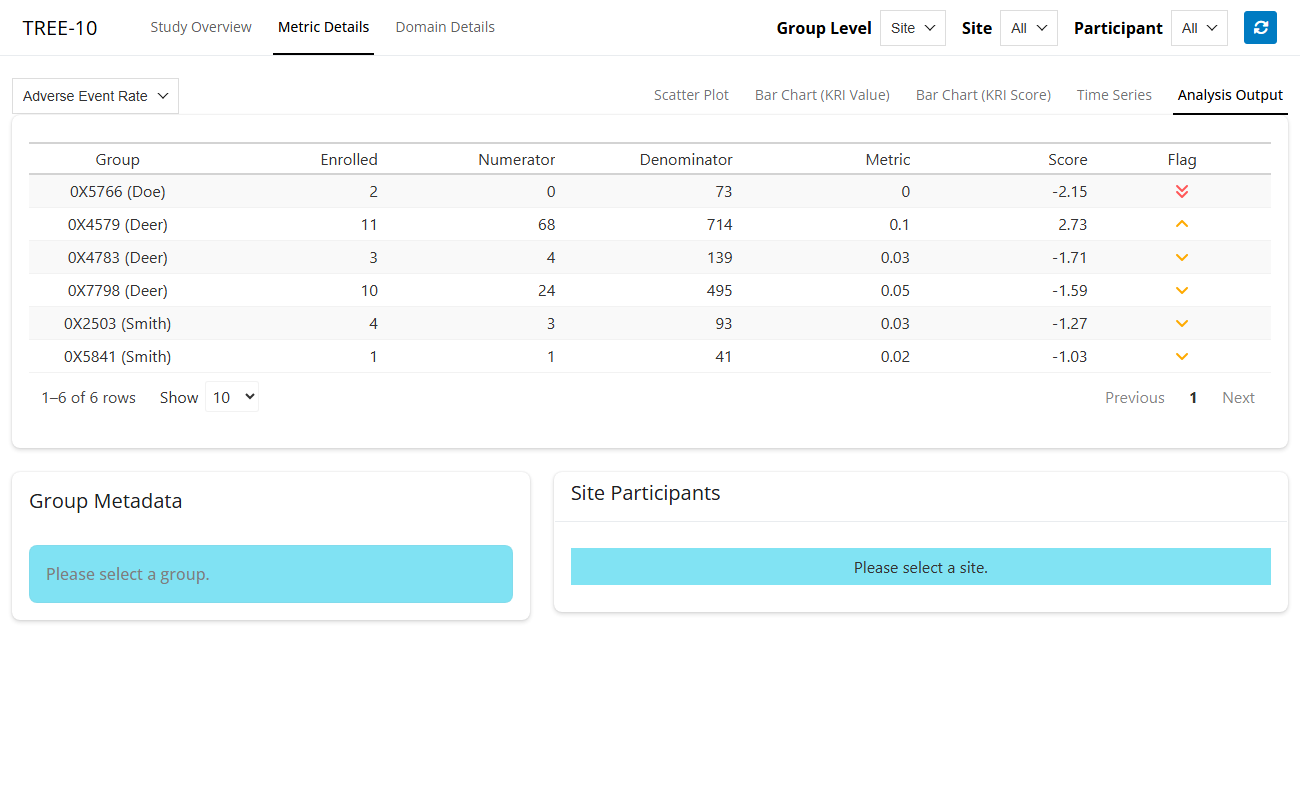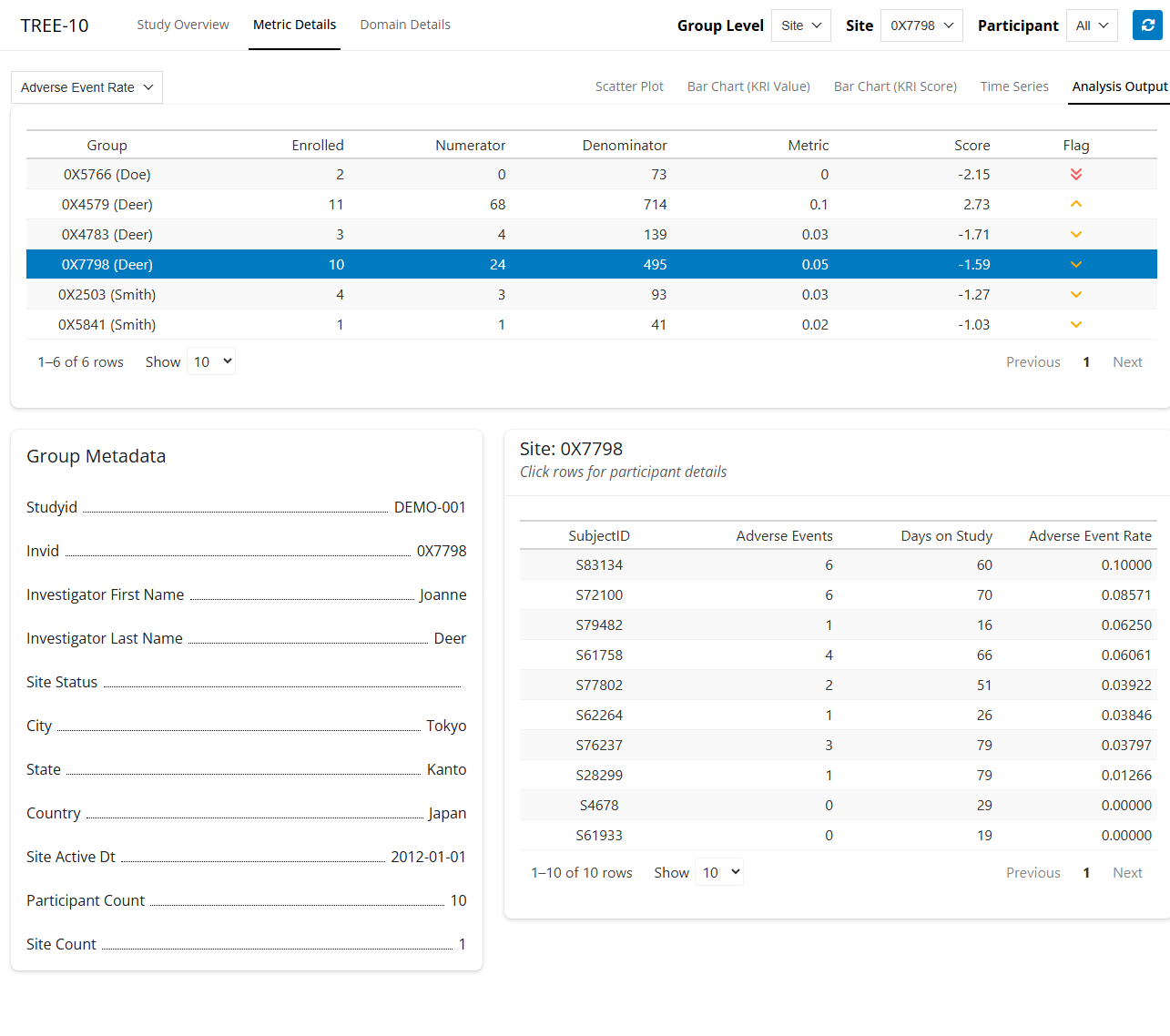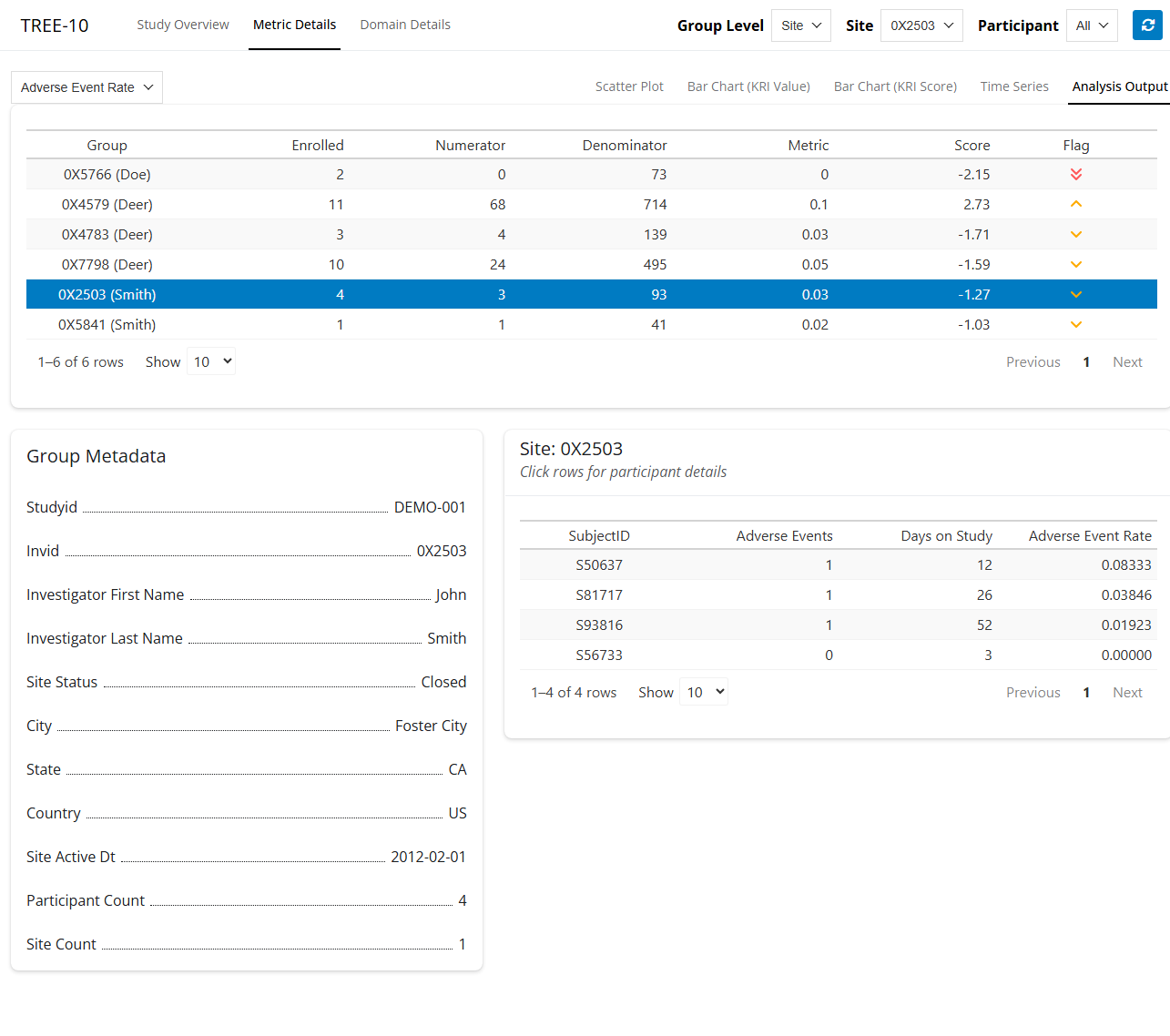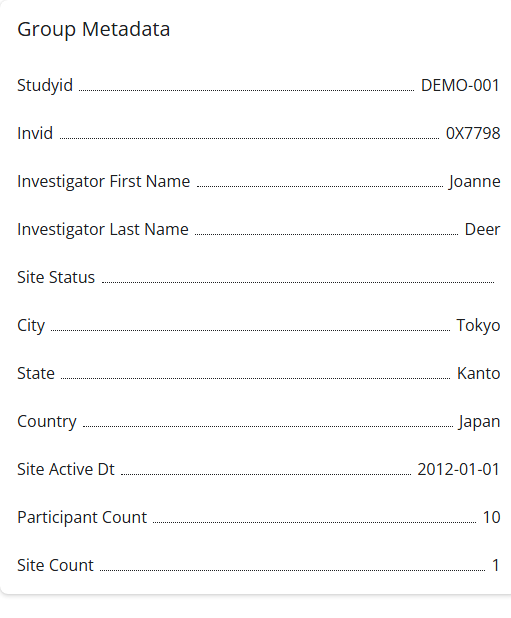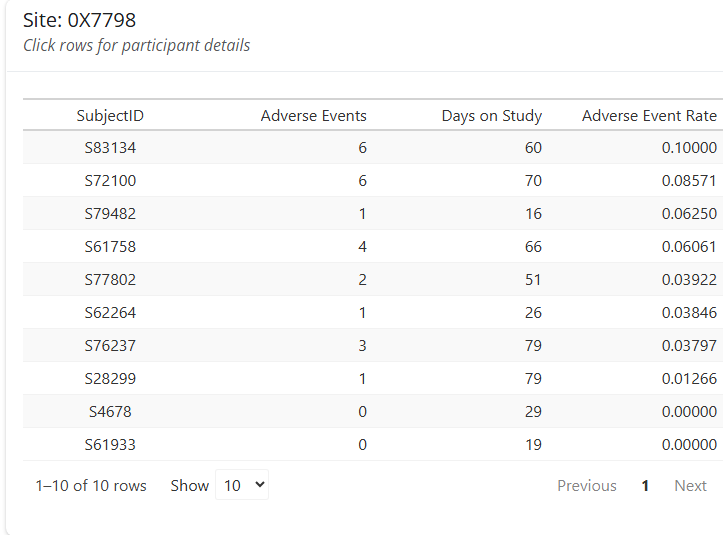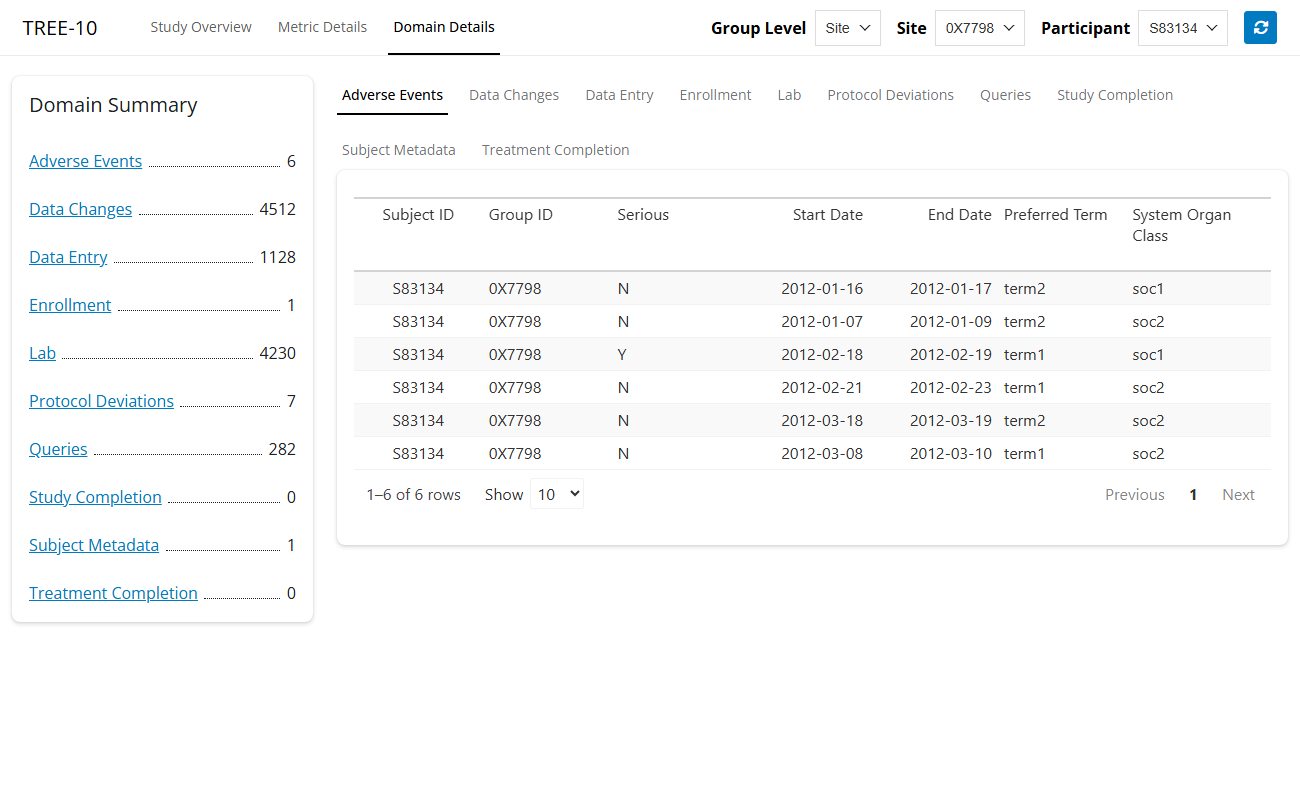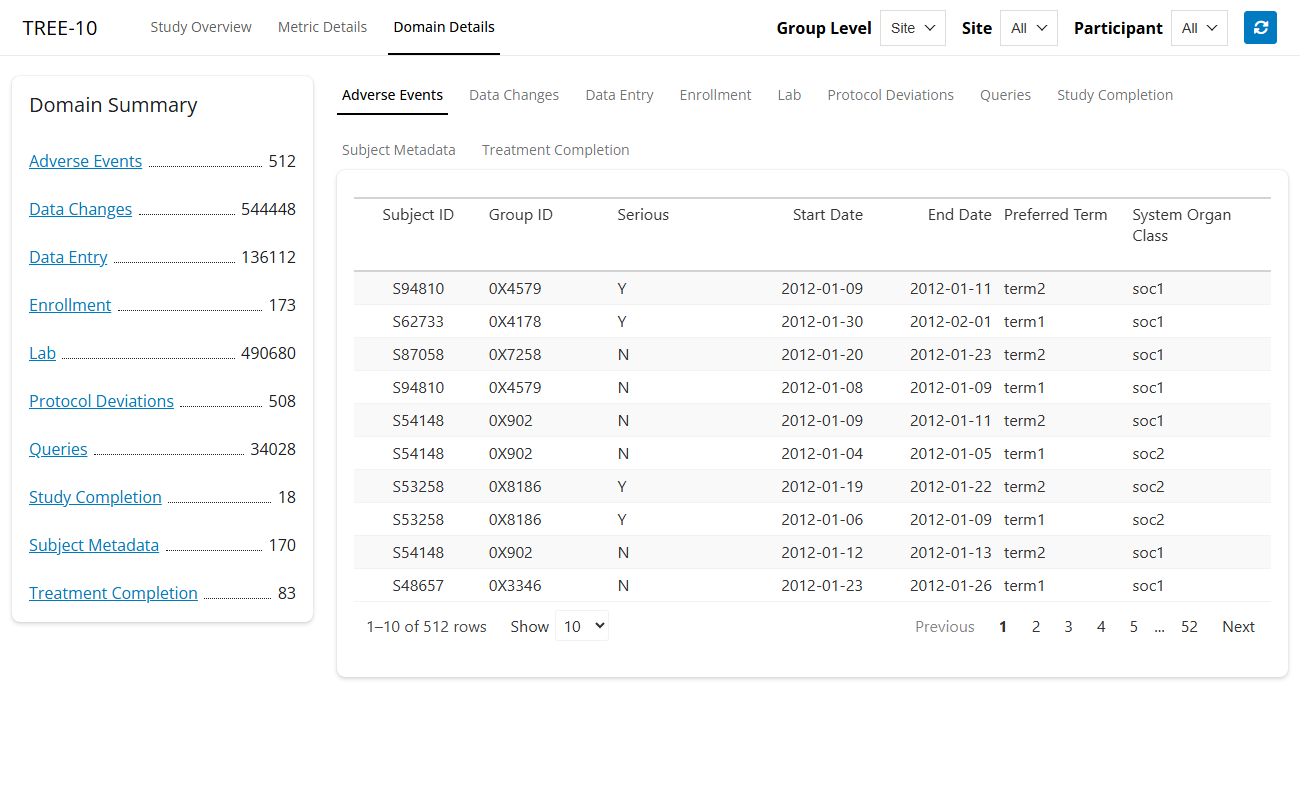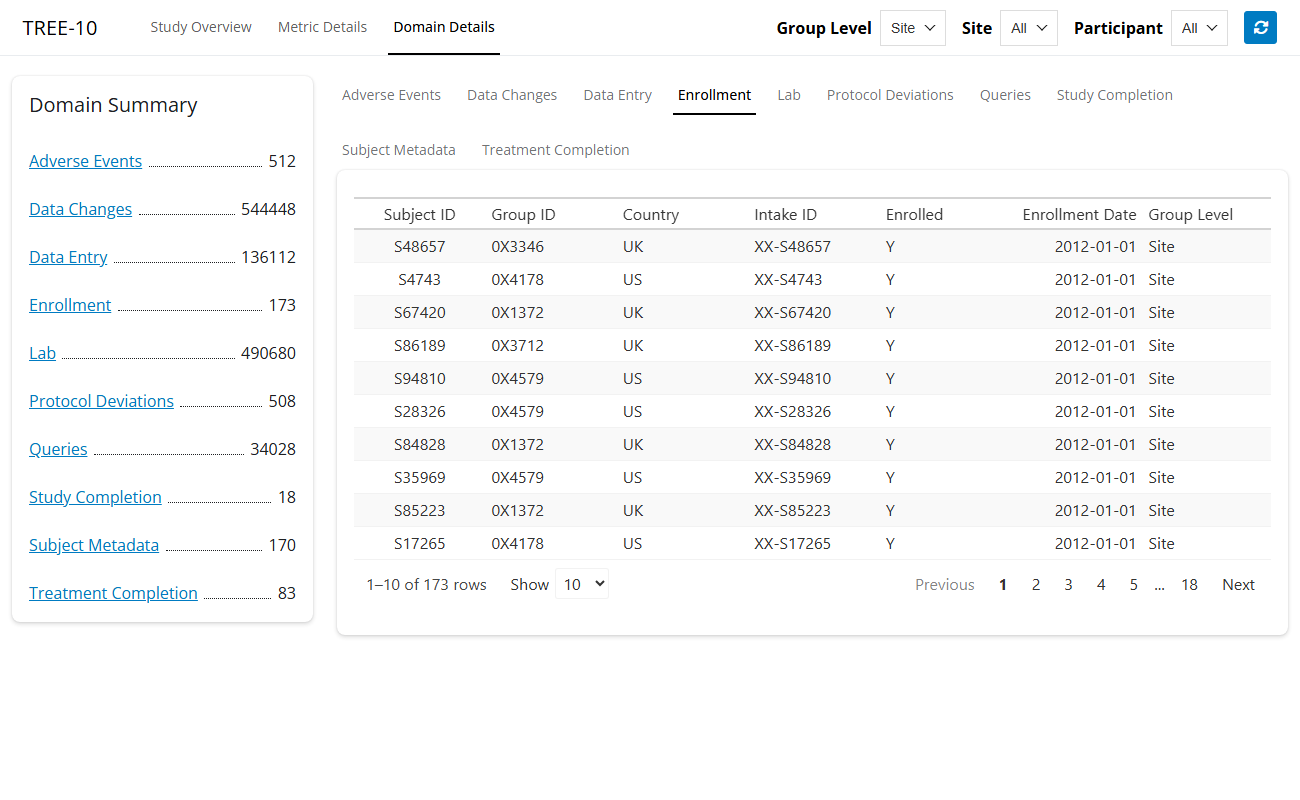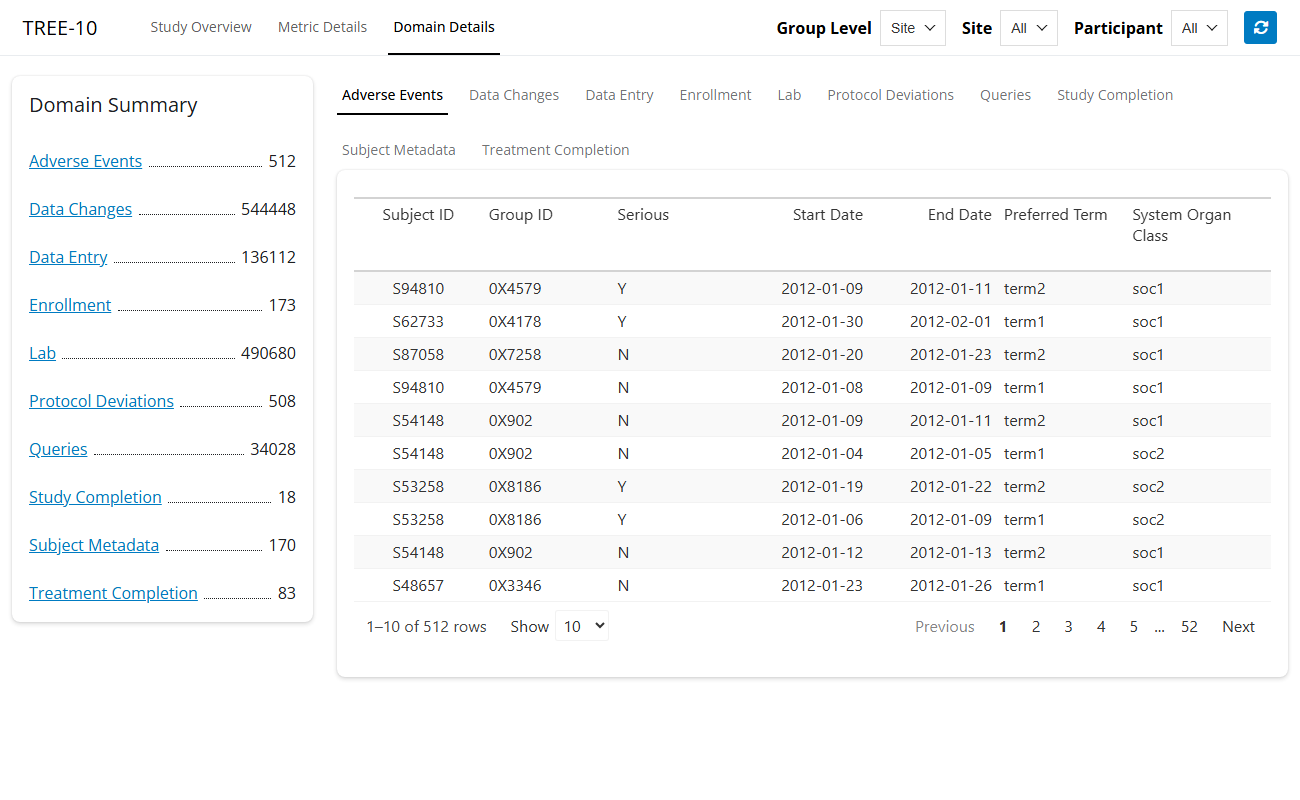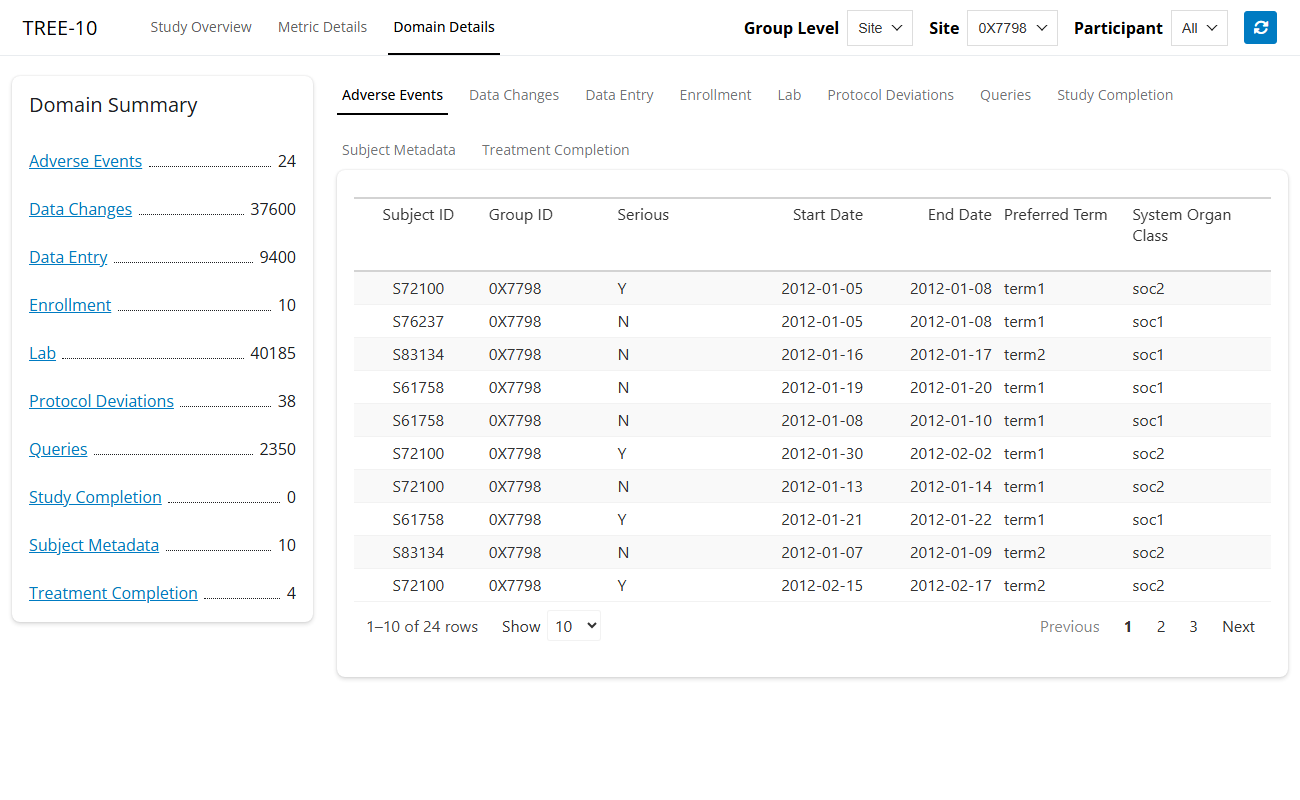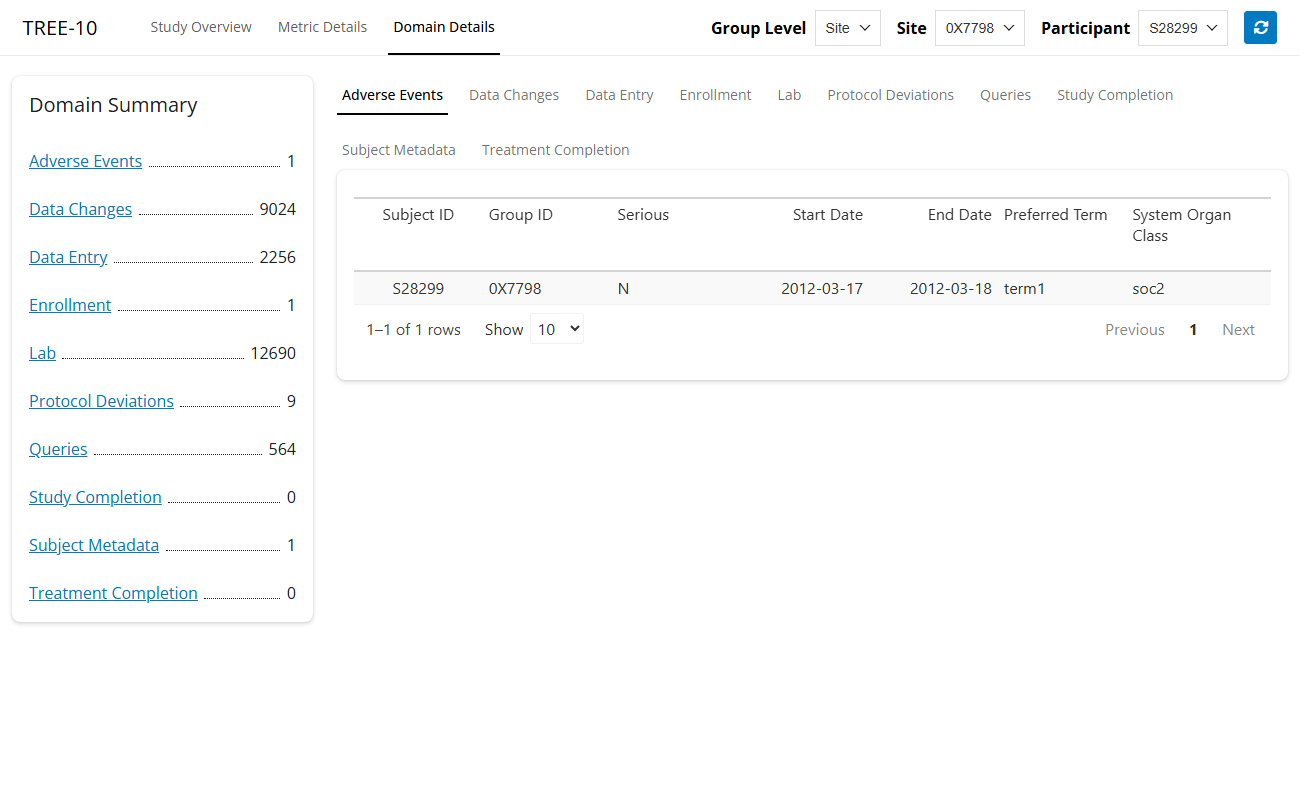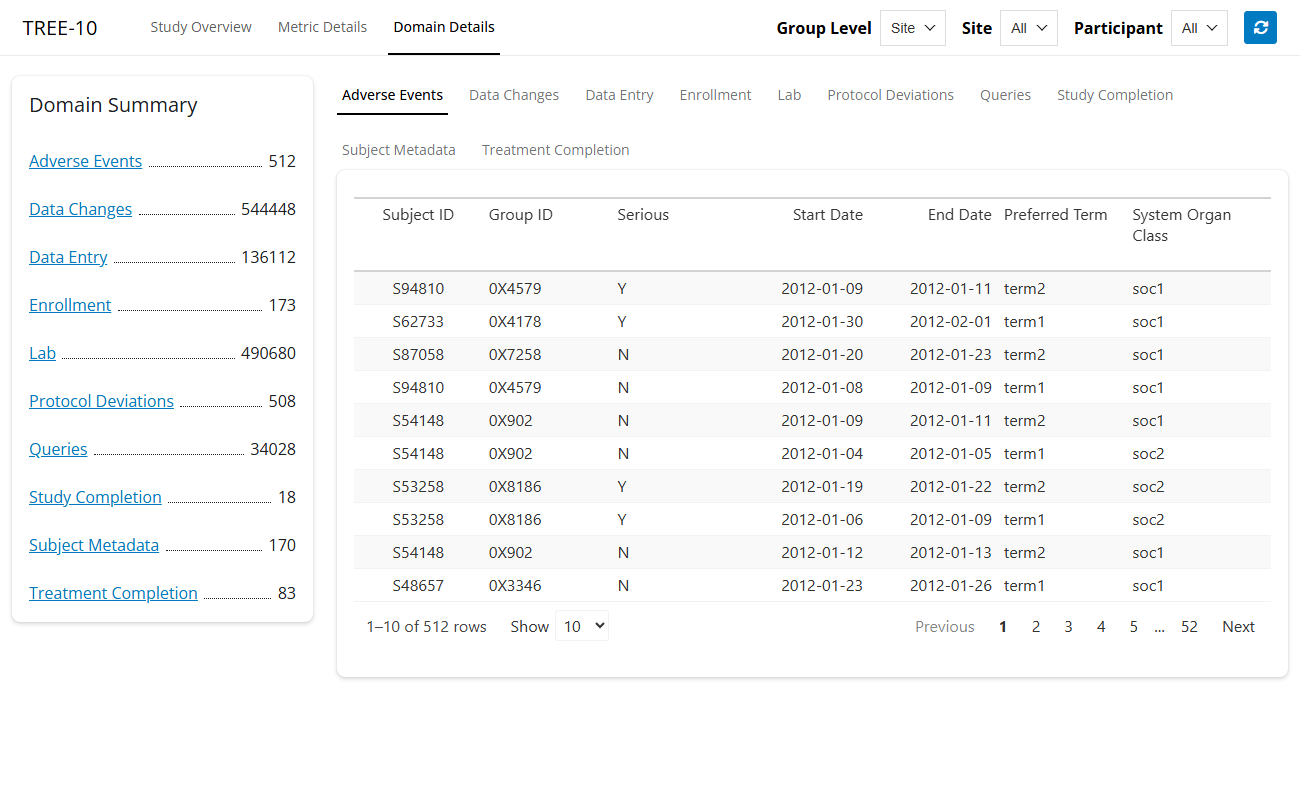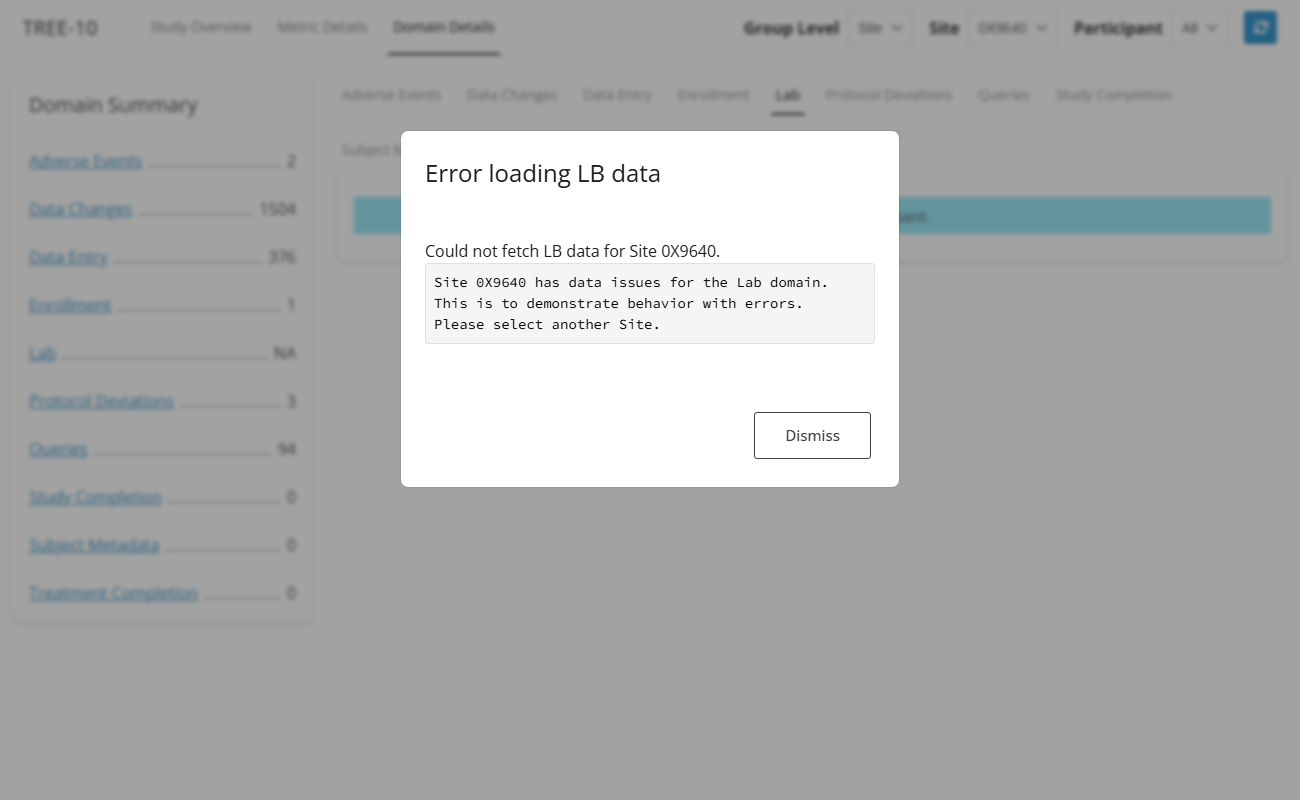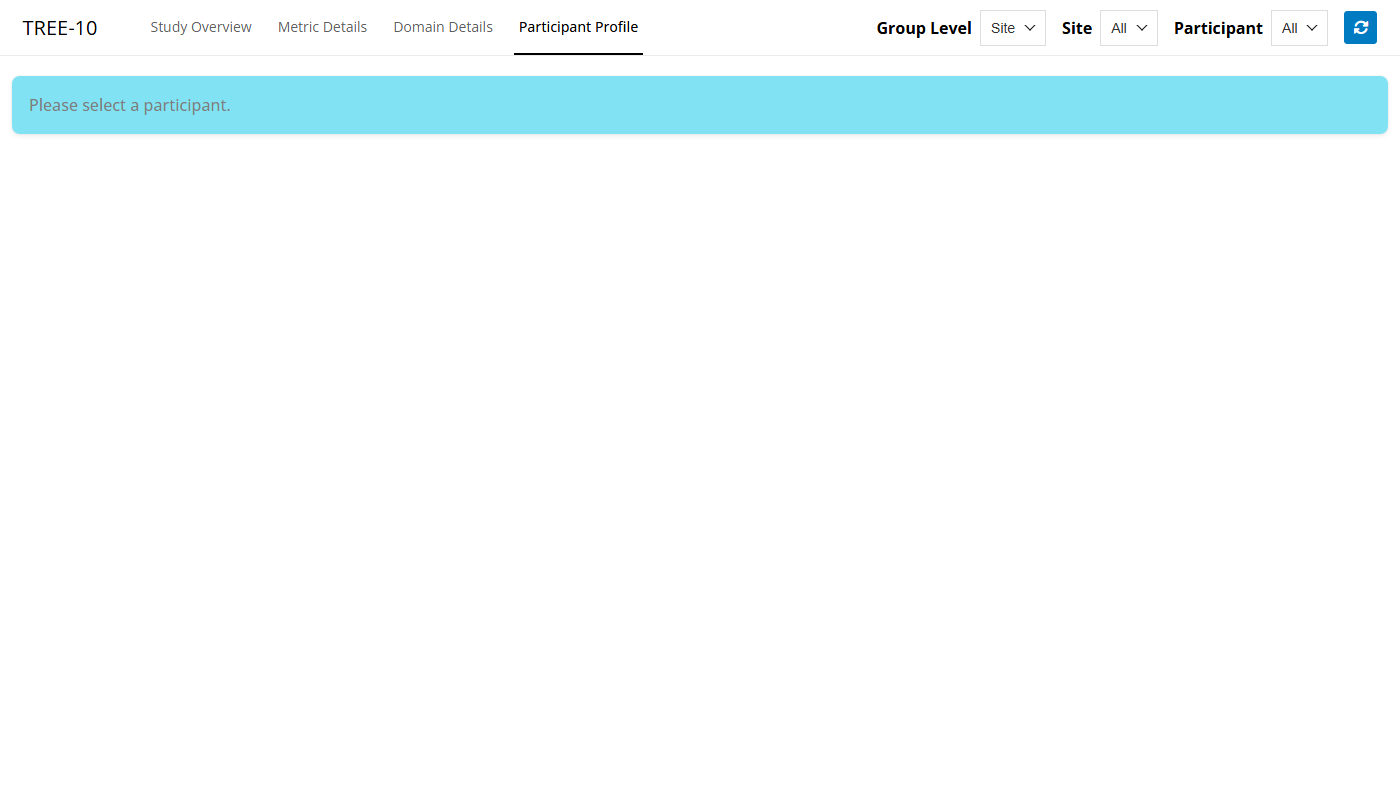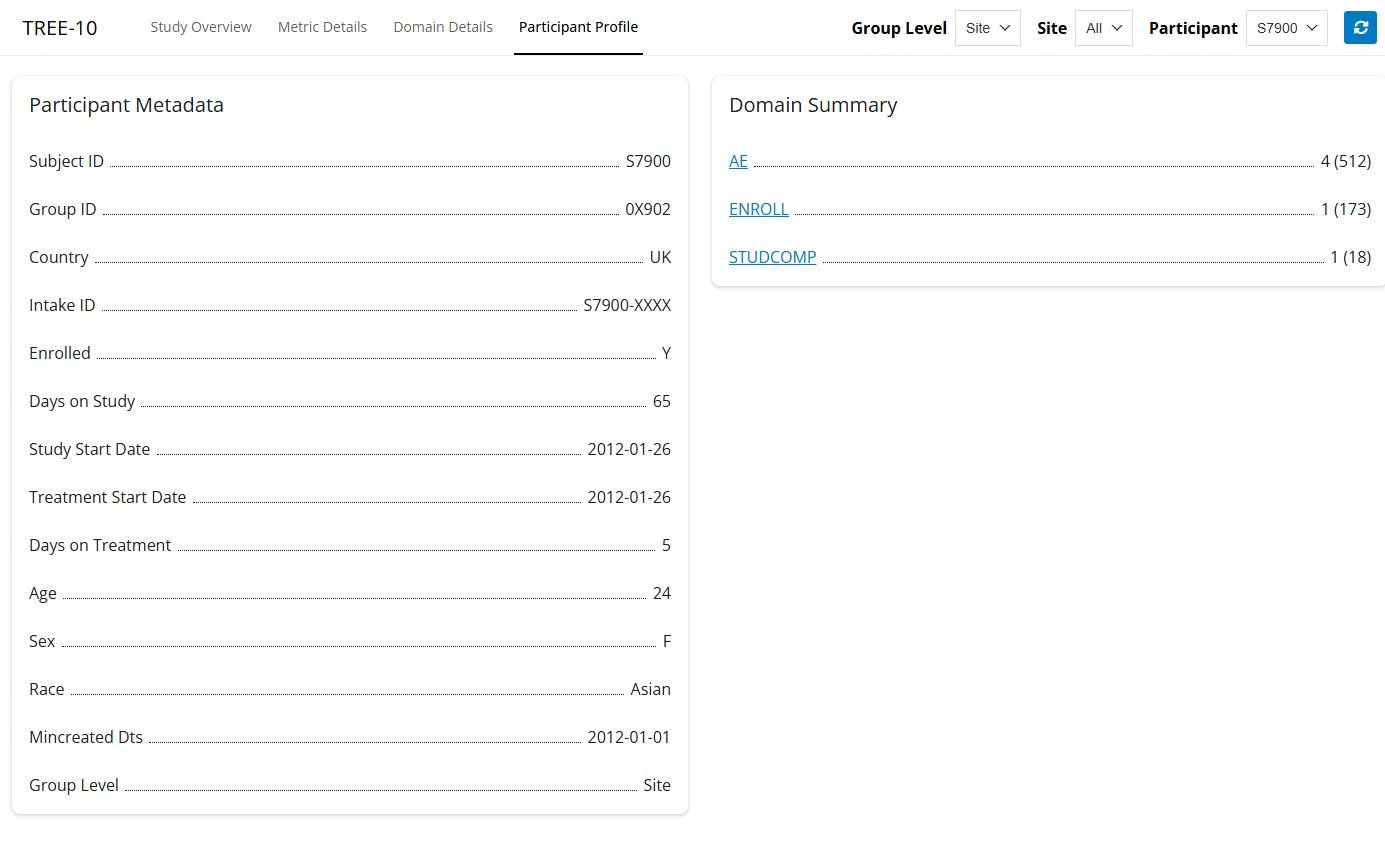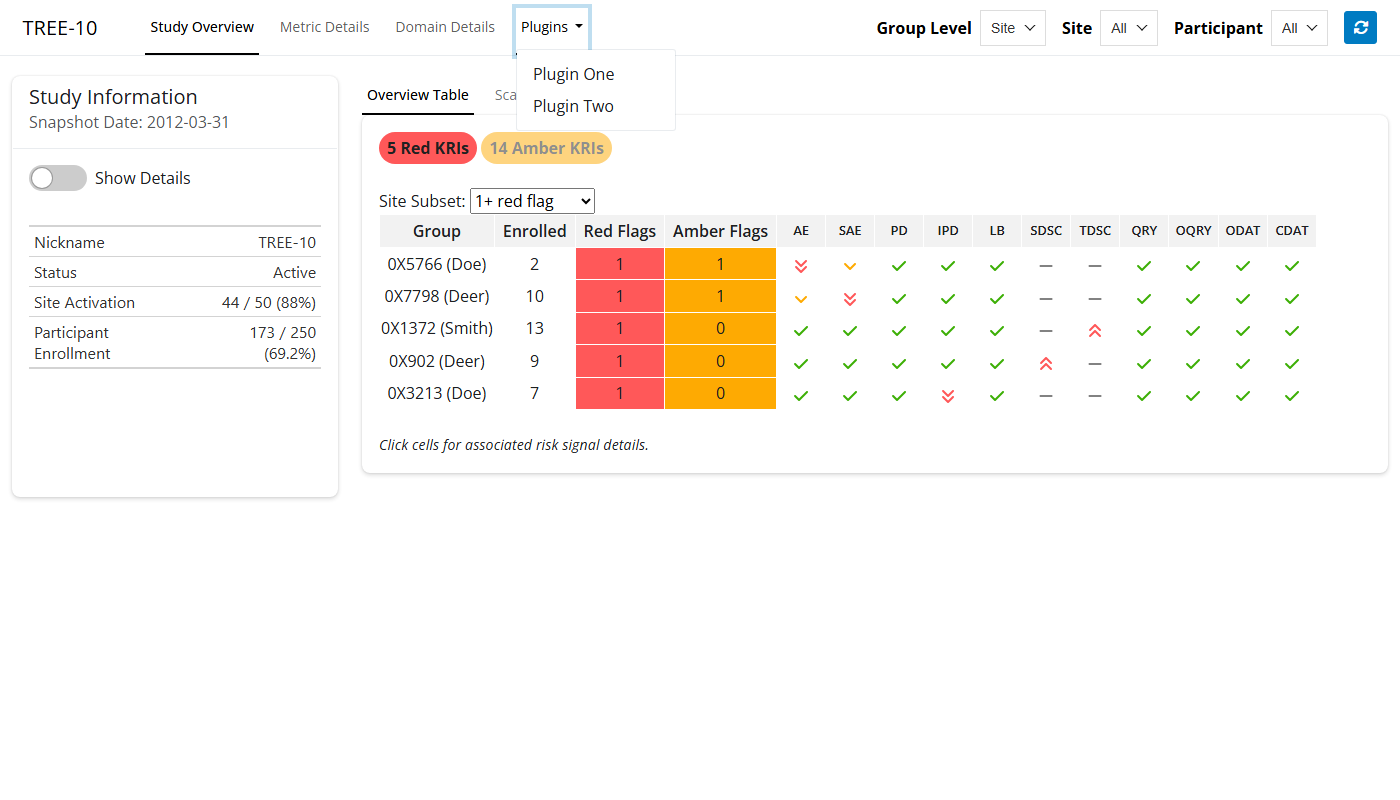Description
Generate a shiny app that presents the input and output of {gsm.kri} in a way that allows clinical monitors (etc) to dive deeper and identify the sources of issues.
Features & Bug Fixes
Explore the screenshot evidence presented here to determine if you agree that the app does what is described. Click images for larger versions. If you agree that the app does what is described, go to the linked GitHub issue for that feature or bug fix, and comment with your approval. If you do not agree, go to the linked GitHub issue for that feature or bug fix, and comment with what you believe is incorrect.
520: Feature: The app always indicates the study with which it is associated.
By default, the app displays a title generated from the study information in dfGroups.
521: Feature: The user can filter the data.
If the data contains more than one group level (e.g., “Site” vs “Country”), a “Group Level” filter is displayed.
If the “Group Level” filter is displayed, the user can filter the data by group level.
The user can filter the data by group (e.g., “Site” or “Country”) within the selected “Group Level”.
522: Feature: The user can drill down into views of different aspects of the data.
523: Feature: The user can view a card with a high-level overview of the study metadata.
524: Feature: The user can view an interactive KRI summary table.
The table is the validated group overview generated by gsm.kri::Widget_GroupOverview().
The user can filter the KRI summary table by flag status (red, amber, or both) using clickable pills.
The flag status pills display a count of KRIs with that flag status for the selected “Group Level”.
525: Feature: The user can view a set of interactive scatter plots, one for each KRI.
The interactive scatter plots are based on gsm.kri::Widget_ScatterPlot().
The set of scatter plots is filtered to show only plots relevant to the selected “Group Level”.
526: Feature: The user can view visualizations of a single KRI.
The KRI selection dropdown is filtered to show only KRIs relevant to the selected “Group Level”.
527: Feature: The user can view an interactive scatter plot of the selected KRI’s latest results.
The interactive scatter plot is based on gsm.kri::Widget_ScatterPlot().
528: Feature: The user can view an interactive bar chart of the selected KRI’s latest metric values.
The interactive bar chart (value) is based on gsm.kri::Widget_BarChart().
529: Feature: The user can view an interactive bar chart of the selected KRI’s latest scores.
The interactive bar chart (score) is based on gsm.kri::Widget_BarChart().
530: Feature: The user can view an interactive time-series plot of the selected KRI’s scores across all available data snapshots.
The interactive time-series plot is based on gsm.kri::Widget_TimeSeries().
531: Feature: The user can view a table of the KRI results for each group.
The KRI results table is generated by gsm.kri::Report_MetricTable().
532: Feature: When a group is selected, the user can view that group’s metadata.
533: Feature: When a group is selected, the user can view a table of participants within that group.
The participant table shows each participant’s numerator, denominator, and metric values for the selected KRI.
534: Feature: The user can view raw domain data.
The domain data table is filtered by the selected “Group” and “Participant”.
535: Feature: The user can view a summary of the number of records for each available data domain.
This feature has been superseded by one or more later features. See the GitHub issue for details.
536: Feature: The user can view tabs provided by plugins.
If a plugin specifies required inputs, a placeholder is shown if that input is set to “All”.